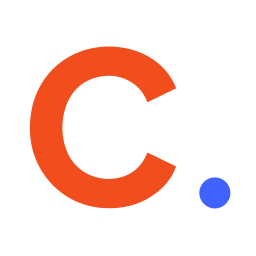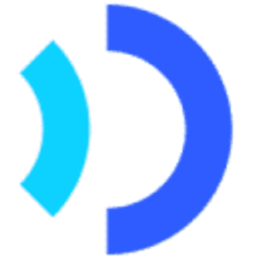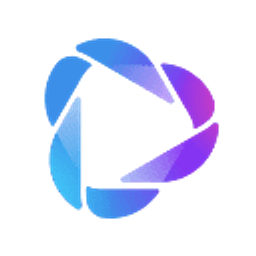Sidekick
Overview
Sidekick is an AI-powered meeting assistant designed to automate and optimize various aspects of the modern professional's workflow, with a strong focus on meetings. It acts as a central hub for scheduling, task management, note-taking, and maintaining focus.
The tool leverages AI to handle time-consuming tasks like finding mutually available times for meetings, sending out invitations, and managing follow-ups. It also provides features for capturing key information during meetings, organizing action items, and creating dedicated focus time slots to minimize distractions. By integrating with popular calendars, video conferencing tools, and productivity apps, Sidekick aims to improve efficiency, reduce administrative overhead, and allow users to concentrate on more strategic work.
Key Features
- AI Meeting Scheduling
- Task Management
- AI Note Taking (during meetings)
- Calendar Sync
- Focus Mode & Blocking
- Automated Follow-ups
- Integrations with popular apps
Supported Platforms
- Web Browser
- Browser Extension
Integrations
- Google Calendar
- Outlook Calendar
- Google Meet
- Zoom
- Microsoft Teams
- Slack
- Hubspot
- Salesforce
- Pipedrive
- Zendesk
- Asana
- Trello
- Zapier
Pricing Tiers
- Basic AI scheduling (limited requests)
- 1 task list
- Basic meeting notes
- More AI scheduling requests
- Multiple task lists
- Enhanced meeting notes
- Integrations
- Unlimited AI scheduling requests
- Advanced features
- Priority support
- Team features
- Admin controls
- Dedicated support
- Custom integrations
User Reviews
Pros
Efficient scheduling, good calendar integration, useful task features.
Cons
Free plan limitations, occasional minor bugs.
Pros
Significant time savings, natural language processing for scheduling, integrated task tracking.
Cons
Steep price increase from free to paid plans, some features require paid tiers.
Get Involved
We value community participation and welcome your involvement with NextAIVault: