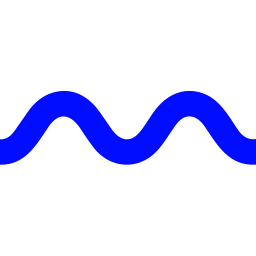Whimsical
Overview
Whimsical is a unified visual workspace designed for teams to collaborate effectively on ideas. It combines core tools like mind maps, flowcharts, wireframes, sticky notes, and documents within a single, intuitive interface. The platform integrates AI capabilities, often referred to as ''Whimsical AI'', to significantly accelerate the creation and ideation process.
Key AI features allow users to generate entire mind maps from simple text prompts, brainstorm and expand on ideas with AI suggestions, summarize lengthy documents or notes, and potentially generate other visual elements based on descriptions. Whimsical''s unique value proposition lies in this seamless blend of established visual collaboration tools with practical AI assistance.
This integration enhances productivity by reducing the manual effort required for initial brainstorming, structuring thoughts, and creating diagrams. It fosters creativity by offering AI-driven suggestions and helps teams move from abstract ideas to concrete plans and designs more efficiently within one collaborative environment.
Key Features
- AI-powered mind map generation from text prompts.
- AI brainstorming assistance for idea expansion.
- AI summarization for text content within boards and docs.
- Integrated visual tools: mind maps, flowcharts, wireframes, sticky notes, docs.
- Real-time collaboration features for teams.
- Extensive template library for various diagram types and use cases.
- Ability to embed boards in other tools (Notion, etc.).
- Version history for tracking changes.
- Customizable styling options for visual elements.
- Fast and intuitive user interface.
Supported Platforms
- Web Browser
- Windows App
- macOS App
Integrations
- Slack (notifications, unfurling links)
- GitHub (link previews)
- Notion (embedding)
- Jira (embedding)
- Linear (embedding)
- Embeddable in various other platforms supporting oEmbed/iframes.
Use Cases
- Generating initial project outlines or meeting agendas using AI mind maps.
- Rapidly brainstorming product features or marketing campaign ideas with AI assistance.
- Creating user flow diagrams and sitemaps for web/app design.
- Summarizing research notes or meeting transcripts within Whimsical Docs.
- Developing low-fidelity wireframes and mockups collaboratively.
Target Audience
- Product Managers
- UX/UI Designers
- Software Development Teams
- Marketing Teams
- Project Managers
- Consultants
- Educators
- Students
How Whimsical Compares to Other AI Tools
Notes: Comparison based on publicly available information as of November 2024. AI capabilities are rapidly evolving across all platforms.
Pricing Tiers
- 3,000 AI actions per workspace per month
- Unlimited members
- 3 boards per workspace
- Core Whimsical features (Mind Maps, Flowcharts, Wireframes, Docs, Sticky Notes)
- 10,000 AI actions per editor per month
- Unlimited boards
- Unlimited viewers
- Priority support
- Advanced features
- Unlimited AI actions
- SAML-based Single Sign-On (SSO)
- Advanced security and admin controls
- Dedicated success manager
- Centralized billing
Awards & Recognition
- G2 Leader/High Performer badges in categories like Mind Mapping, Diagramming, Wireframing (e.g., Fall 2024).
Popularity Rank
Frequently listed among top tools for mind mapping and visual collaboration. Strong rankings on G2.
Roadmap & Upcoming Features
Whimsical platform launched circa 2017. AI features progressively added starting around 2023.
Ongoing updates. Check Whimsical''s official blog or changelog for the latest feature releases.
User Reviews
Pros
Ease of use, speed, clean interface, helpful AI features.
Cons
Limited advanced customization options for some elements, occasional desire for more integrations.
Pros
Intuitive UI, great for remote teams, generous free tier.
Cons
AI output sometimes needs correction, performance can slow down with very large boards.
Get Involved
We value community participation and welcome your involvement with NextAIVault: