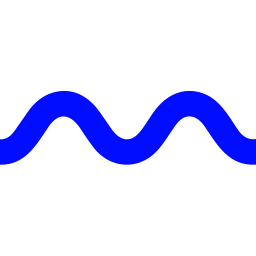Sessions
Overview
Sessions is a comprehensive platform designed to consolidate the tools needed for effective online interactions, positioning itself as a unified solution for virtual meetings, webinars, and collaborative workshops. It integrates video conferencing, advanced scheduling with embeddable booking pages, a rich set of interactive tools (like collaborative whiteboards, polls, Q&A, breakout rooms), and robust agenda management into a single, streamlined interface.
A key differentiator for Sessions is its integrated AI Meeting Copilot, which provides automated summaries, action items, and transcripts, aiming to boost productivity and ensure key information isn''t lost. The platform focuses on enhancing engagement through its interactive elements and providing a seamless experience from the initial planning stages and invitations, through the live event, to post-session follow-ups with recordings and analytics. Sessions aims to improve how professionals and businesses conduct online events by reducing tool fatigue, increasing participant engagement, and leveraging AI for efficiency.
Key Features
- All-in-one platform for meetings, webinars, and workshops
- AI Meeting Copilot (automated summaries, transcripts, action items)
- Interactive tools (whiteboard, polls, Q&A, breakout rooms, file sharing)
- Advanced agenda builder and session planning
- HD video conferencing and session recording
- Embeddable booking pages for easy scheduling
- Custom branding options
- Detailed analytics and reporting on engagement
- Integrations with popular CRM, calendar, and productivity tools
- Team collaboration features
Supported Platforms
- Web Browser
- Mobile Web Access
- API Access
Integrations
- Google Calendar
- Outlook Calendar
- HubSpot
- Salesforce
- Zapier
- Miro
- Google Drive
- Slack
- Notion
- Mailchimp
- Stripe
- Pipedrive
- Intercom
Use Cases
- Hosting interactive sales demos and client consultations
- Delivering engaging online workshops and training sessions
- Conducting productive team meetings and collaborative brainstorming
- Running webinars for marketing and lead generation
- Providing online coaching and educational courses
Target Audience
- Marketing Professionals
- Sales Teams
- Educators & Trainers
- Coaches & Consultants
- Small to Medium-sized Business Owners
- Customer Success Managers
- Product Managers
How Sessions Compares to Other AI Tools
Notes: Comparison based on publicly available information as of December 2023.
Pricing Tiers
- Up to 5 participants per session
- Unlimited 1:1 sessions (40 min limit per session)
- 1 group session per month (40 min limit)
- Basic interactive tools
- Basic AI Meeting Copilot features
- 1 user
- Up to 10 participants per session
- Unlimited sessions
- Full HD video quality
- AI Meeting Copilot (1,200 min/month transcription, 10 AI summaries/month)
- Session recording (5 hours/month storage)
- Basic integrations
- 1 user
- Up to 25 participants per session (expandable)
- AI Meeting Copilot (3,000 min/month transcription, 25 AI summaries/month)
- Session recording (10 hours/month storage)
- Custom branding
- Advanced interactive tools
- Standard integrations (e.g., Calendars, CRM)
- Minimum 1 user (additional users at $25/mo monthly or $20/mo annually)
- Up to 100 participants per session (expandable)
- Advanced AI Meeting Copilot (6,000 min/user/month transcription, 50 AI summaries/user/month)
- Session recording (20 hours/user/month storage)
- Team features (shared workspace, roles & permissions)
- API Access
- Priority support
- Custom participant limits
- Custom AI & recording quotas
- Dedicated account manager
- Single Sign-On (SSO)
- Advanced security and compliance options
- Custom onboarding and training
Awards & Recognition
- Product Hunt: #1 Product of the Day, #1 Product of the Week, #3 Product of the Month (July 2022)
- G2: Multiple ''High Performer'' and ''Momentum Leader'' badges in categories like Webinar, Virtual Event Platforms, Video Conferencing (e.g., Fall/Winter 2023 reports).
Popularity Rank
Recognized as a strong contender and high performer on platforms like G2 and Product Hunt within its categories.
Roadmap & Upcoming Features
July 2022 (Based on Product Hunt launch)
Regular feature updates. Significant enhancements to AI Meeting Copilot and platform capabilities throughout 2023. Check official changelog for specifics.
Upcoming Features:
- Continuous improvement and expansion of AI Meeting Copilot functionalities.
- Ongoing development of new interactive tools and engagement features.
- Expansion of integration ecosystem based on user feedback and market demand.
User Reviews
Pros
All-in-one platform, AI features (summary, transcription), ease of creating agendas, excellent customer support.
Cons
Can be a bit slow to load sometimes, initial learning curve for all features.
Pros
Feature-rich, great for interactive webinars, good integration capabilities.
Cons
Mobile experience for presenters could be enhanced, some advanced features locked into higher tiers.
Get Involved
We value community participation and welcome your involvement with NextAIVault: