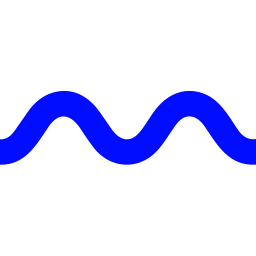MindPal
Overview
MindPal acts as an intelligent personal knowledge management system, often referred to as a "second brain." It allows users to capture notes, web clippings, documents (including PDFs), and ideas in one central location. The core value proposition lies in its AI capabilities: users can chat with their own notes, asking questions and receiving synthesized answers based solely on their stored information. This facilitates deeper understanding, faster research, and efficient knowledge retrieval.
MindPal aims to enhance learning and productivity by transforming scattered information into an interactive knowledge base. It supports features like automatic tagging suggestions, bi-directional linking (backlinks) to connect related ideas, and template usage to structure thoughts effectively. Users can easily capture information from the web using its browser extension.
By enabling direct conversation with personal knowledge assets, MindPal helps users uncover insights, summarize complex topics, and overcome information overload. It''s designed for individuals looking to build a robust, searchable, and intelligent repository of their learning and thoughts.
Key Features
- AI Chat: Converse with your notes and documents to get answers and summaries.
- Personal Knowledge Management (PKM): Organize notes, PDFs, web clippings.
- Web Clipper: Browser extension (Chrome) to capture web content easily.
- Bi-Directional Linking (Backlinks): Connect related notes and ideas.
- Multi-Format Support: Handles text notes, PDF uploads, and web content.
- Centralized Knowledge Base: Store and search all information in one place.
- Templates: Use pre-defined structures for consistent note-taking.
- Automatic Tagging Suggestions: AI helps categorize notes.
- Cross-Platform Availability: Access via Web, Desktop (macOS, Windows), and Mobile (iOS, Android).
Supported Platforms
- Web Browser
- macOS App
- Windows App
- iOS App
- Android App
- Browser Extension (Chrome)
Use Cases
- Building and querying a personal knowledge management system (PKM).
- Studying complex subjects by summarizing notes and research papers.
- Organizing project research and quickly retrieving specific details.
- Generating new insights by asking questions across accumulated knowledge.
- Drafting articles or reports based on synthesized information from notes.
Target Audience
- Students
- Researchers
- Academics
- Writers
- Knowledge Workers
- Lifelong Learners
- Professionals managing complex information
How MindPal Compares to Other AI Tools
Notes: Comparison based on publicly available information as of November 2024. Feature sets and pricing are subject to change.
Pricing Tiers
- 1 Workspace
- 20 AI chat messages per day
- 100 MB storage limit
- Basic note-taking features
- Web Clipper
- Unlimited Workspaces
- Unlimited AI chat messages
- 10 GB storage limit
- Priority Support
- Early access to new features
- All free features included
Roadmap & Upcoming Features
November 2024
Upcoming Features:
- Pro users get early access to new features, but no public roadmap is available.
User Reviews
Pros
Innovative AI chat on personal data, good for summarizing and finding connections.
Cons
Free tier limitations can be restrictive, UI could benefit from minor improvements.
Pros
Helps activate passive knowledge, web clipper works well.
Cons
Requires effort to organize notes effectively for best AI results.
Get Involved
We value community participation and welcome your involvement with NextAIVault: