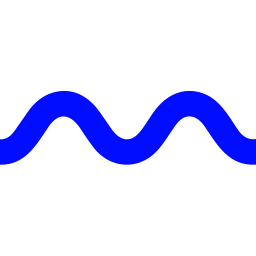Zoho Show
Overview
Zoho Show is a cloud-based presentation tool designed for collaboration and dynamic delivery. Part of the extensive Zoho suite, it allows users to create visually appealing slideshows using a variety of templates, themes, and multimedia elements. Its core strengths lie in real-time collaboration features, enabling multiple users to co-edit presentations seamlessly.
The platform integrates Zia, Zoho''s AI assistant, which offers contextual grammar checks, design suggestions, and potentially helps align elements, enhancing the overall quality and consistency of presentations. Zoho Show aims to streamline the presentation workflow, offering features like remote broadcasting, offline access through mobile apps, and compatibility with standard formats like PPTX.
By leveraging cloud accessibility and AI enhancements, Zoho Show boosts productivity for teams needing to create professional presentations efficiently. Its integration within the broader Zoho ecosystem makes it particularly valuable for businesses already using other Zoho applications, providing a cohesive workflow for sales, marketing, and internal communication.
Key Features
- Real-time collaboration and co-editing
- Zia AI Assistant (design suggestions, grammar check)
- Wide range of pre-built templates and themes
- Support for rich media (images, videos, GIFs, shapes, charts)
- Import and Export compatibility (PPTX, PPSX, ODP, PDF, HTML)
- Remote presentation broadcasting
- Offline access and editing via mobile apps
- Integration with Unsplash, Giphy, and other Zoho apps
- Presentation sharing with granular permissions
- Smart element alignment and distribution guides
- Available on multiple platforms (Web, Mobile, TV Apps, Extension)
Supported Platforms
- Web Browser
- Windows App (via Zoho Workplace Desktop App)
- macOS App (via Zoho Workplace Desktop App)
- Linux App (via Zoho Workplace Desktop App)
- Android App
- iOS App
- Apple TV App
- Android TV App
- Chrome Extension
Integrations
- Zoho WorkDrive
- Zoho CRM
- Zoho Meeting
- Zoho Cliq
- Zoho Connect
- Zoho Mail
- Unsplash
- Giphy
- Google Drive (Import)
- Dropbox (Import)
- Box (Import)
- Evernote (Import)
Use Cases
- Creating collaborative business presentations
- Developing sales pitches and marketing decks
- Delivering educational lectures and training materials
- Broadcasting presentations remotely to stakeholders
- Quickly designing slideshows using AI suggestions
Target Audience
- Businesses (especially SMBs)
- Sales Teams
- Marketing Professionals
- Educators and Students
- Teams needing collaborative tools
- Users of the Zoho ecosystem
How Zoho Show Compares to Other AI Tools
Notes: Comparison based on publicly available information as of November 2024. Feature depth can vary based on subscription level for all tools.
Pricing Tiers
- Up to 5 users
- 2GB file storage per user (pooled)
- Presentations up to 1GB
- Basic collaboration features
- Import/Export PPTX, PPSX
- Mobile Apps (iOS, Android)
- Browser Extension
- Basic Templates
- Limited Zia (AI) features
- Includes Zoho Show, Mail, WorkDrive, Cliq, Connect, Writer, Sheet
- 10GB Mail storage per user
- 5GB WorkDrive storage per user (pooled)
- Enhanced collaboration features
- Custom Domains
- Organization-level administration
- Enhanced Zia capabilities (contextual grammar)
- All features of Standard
- 100GB Mail storage per user
- 100GB WorkDrive storage per user (pooled)
- Larger file attachments
- Advanced administration and security controls
- Meeting features (Zoho Meeting)
- Advanced Zia features (where applicable across suite)
- Includes Zoho Show as part of an integrated suite of over 45+ Zoho applications.
- Comprehensive feature set across all included apps.
- Centralized administration.
Awards & Recognition
- Often receives recognition in G2/Capterra categories for Presentation Software and Office Suites (as part of Zoho Workplace/One).
- Zoho Workplace has won awards like ''Leader'' badges on G2.
Popularity Rank
Well-regarded within the Zoho user base. Holds good rankings on software review sites like G2 and Capterra in the Presentation Software category, though less market share than PowerPoint or Google Slides overall.
Roadmap & Upcoming Features
Zoho Show has been available for many years, evolving significantly. Initial versions date back to Zoho''s earlier suite offerings (circa 2006-2007), with major updates and redesigns over time.
Zoho updates its applications frequently. Check Zoho Show''s official blog or release notes for the most recent updates (typically multiple updates per year). Significant UI/feature updates often happen annually or bi-annually.
Upcoming Features:
- Zoho generally does not publish detailed long-term public roadmaps but continuously enhances features, especially AI capabilities via Zia, and improves integration within the Zoho suite. Check official Zoho blogs for announcements.
User Reviews
Pros
Ease of use, strong collaboration features, integration with other Zoho apps, good value for money.
Cons
Fewer advanced features compared to PowerPoint, occasional glitches reported by some users.
Pros
Cloud-based accessibility, real-time collaboration, mobile applications, part of an affordable suite.
Cons
Template variety could be wider, AI features are helpful but not groundbreaking.
Get Involved
We value community participation and welcome your involvement with NextAIVault: