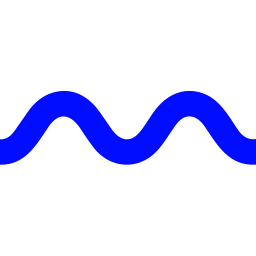WordPress (with AI features)
Overview
WordPress is a ubiquitous open-source Content Management System (CMS) powering a significant portion of the web. While fundamentally a platform for building and managing websites, it has increasingly integrated Artificial Intelligence features to enhance user workflows. This is primarily achieved through the Jetpack AI Assistant (developed by Automattic, the company behind WordPress.com) and a vast ecosystem of third-party AI plugins.
These AI integrations bring capabilities directly into the WordPress editor, allowing users to generate blog post ideas, draft entire articles or pages, create outlines, summarize existing content, check grammar and spelling, change writing tone, and even translate text into different languages using simple prompts. The unique value proposition lies in this seamless integration, enabling content creators, marketers, and website managers to leverage AI without leaving their familiar WordPress environment.
By incorporating AI, WordPress aims to streamline content creation, improve writing quality, overcome writer''s block, and make website management more efficient. It enhances productivity by automating repetitive writing tasks and providing creative assistance on demand.
Key Features
- AI Assistant block integrated directly into the WordPress editor.
- Generate diverse content types: blog posts, detailed pages, lists, tables.
- Create titles, summaries, and outlines from prompts or existing text.
- AI-powered proofreading for grammar and spelling.
- Adjust writing tone (e.g., formal, informal, optimistic, humorous).
- Translate content into various languages directly within the editor.
- Generate content based on specific prompts and instructions.
- Integration with the wider WordPress and Jetpack ecosystem.
Supported Platforms
- Web Browser (via WordPress Admin)
- WordPress Mobile Apps (iOS & Android, functionality may vary)
- API Access (via WordPress REST API and potentially specific AI plugin APIs)
Integrations
- Jetpack (Core integration for AI Assistant)
- WooCommerce (for e-commerce related content)
- Countless WordPress plugins (extending AI capabilities, e.g., connecting to external AI services)
- Zapier (via WordPress integration)
- Google Workspace (via plugins)
- Various SEO plugins (which may incorporate their own AI features)
Use Cases
- Drafting initial blog post content based on a title or keywords.
- Generating page outlines or section headings.
- Summarizing long articles for excerpts or social media.
- Translating website content for international audiences.
- Rewriting paragraphs to improve clarity or change tone.
- Overcoming writer''s block with AI-generated ideas.
Target Audience
- Bloggers
- Content Creators
- Marketing Professionals
- Small Business Owners
- Website Administrators
- Anyone using WordPress to publish content
How WordPress AI (via Jetpack) Compares to Other AI Tools
Notes: Comparison focuses on integrated AI content features within website platforms or standalone writers used for website content. Based on publicly available information as of November 2024.
Pricing Tiers
- Integrated into WordPress editor
- Limited number of free requests (e.g., 20 requests)
- Basic AI content generation (posts, summaries, titles)
- Basic proofreading and translation
- Higher request limits or unlimited requests (depending on specific Jetpack/WordPress.com plan)
- Priority support
- Access to potentially more advanced AI features as they roll out
- Often bundled with premium WordPress.com or Jetpack plans
- Higher tier plans often include the paid Jetpack AI Assistant features or a larger number of free requests.
- Pricing varies based on hosting features, storage, support, and bundled premium extensions like AI.
Awards & Recognition
- WordPress itself is highly awarded as a CMS. Jetpack is widely recognized. Specific awards for the AI Assistant feature are less common currently.
Popularity Rank
WordPress is the most popular CMS globally. Jetpack is one of the most installed WordPress plugins.
Roadmap & Upcoming Features
AI features like Jetpack AI Assistant became prominent within WordPress around 2023.
WordPress and Jetpack are continuously updated. Check official Jetpack/WordPress news blogs for specific AI feature updates (typically monthly or more frequently).
Upcoming Features:
- Information not publicly available in a detailed roadmap, but Automattic actively develops Jetpack and AI features.
User Reviews
Pros
Convenient integration in the editor, useful for overcoming writer''s block, speeds up drafting.
Cons
Free tier limit is quickly reached, output sometimes feels generic, requires careful fact-checking.
Pros
Easy to use for basic tasks, translation feature is handy.
Cons
Cost adds up if managing multiple sites, quality isn''t always perfect, sometimes slow response.
Get Involved
We value community participation and welcome your involvement with NextAIVault: