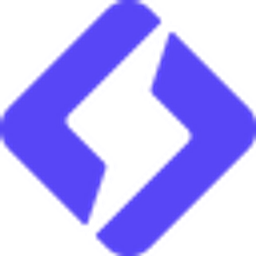Wochit
Overview
Wochit is an AI-driven video creation platform designed for enterprises, publishers, and media organizations that need to produce high volumes of short-form videos quickly and efficiently. It streamlines the video production workflow by providing access to extensive libraries of licensed stock footage, images, and music, integrated with tools for easily combining these assets with user-uploaded content, text, and graphics.
The platform leverages artificial intelligence to assist users in assembling videos, often starting from text-based content like articles or scripts. This enables teams to respond rapidly to breaking news, capitalize on trending topics, or produce engaging social media content without requiring advanced video editing skills or extensive time investment. Wochit's focus on speed, scalability, and ease of use positions it as a solution for organizations looking to dramatically increase their video output and enhance their digital storytelling capabilities across various platforms.
Key Features
- AI-assisted video production workflow
- Access to premium licensed stock media libraries (video, images, music)
- Integration with news feeds and content sources
- Ability to generate videos from text articles or scripts
- Template-based video creation for consistency and speed
- Custom branding and visual identity tools
- Collaboration features for teams
- Output optimization for various social media platforms and formats
- Text-to-Video capabilities
Supported Platforms
- Web Browser
Integrations
- News Wire Services (e.g., AP, Reuters)
- Stock Photo/Video Libraries (e.g., Getty Images)
- Content Management Systems (CMS) integrations
- Social Media Platforms
User Reviews
Pros
Speed of creation, ease of use for quick edits, extensive library of licensed stock footage and music.
Cons
Can be less flexible for highly customized or complex video edits compared to professional editing software. Interface can sometimes feel dated or less intuitive.
Pros
Efficient workflow for generating large volumes of videos, access to quality stock content, good for teams needing consistent output.
Cons
Lacks advanced editing features, occasional bugs or performance issues, primarily suited for short-form, template-driven videos.
Get Involved
We value community participation and welcome your involvement with NextAIVault: