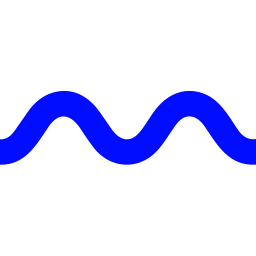Whatmore Studio
Overview
Whatmore Studio is an innovative AI video editing platform specifically engineered to streamline the creation of professional "talking head" videos. It empowers users to produce high-quality content significantly faster by leveraging a suite of AI-driven tools. These tools assist throughout the entire video production workflow, from script generation and teleprompting to advanced editing features like automatic jump cut removal (Magic Cut), dynamic AI captions, relevant AI-generated B-roll footage, AI eye contact correction, background removal/replacement, and background noise reduction.
The platform''s unique value proposition lies in its comprehensive AI toolkit that automates tedious editing tasks, allowing creators to focus on their message and performance. Whatmore Studio aims to make video creation more accessible and efficient, particularly for individuals and teams who need to produce engaging video content regularly for marketing, education, social media, or internal communications. By integrating AI at multiple stages, it enhances productivity, reduces editing time, and helps users achieve a polished, professional look for their videos with less effort.
Key Features
- AI Script Writer: Generate video scripts quickly.
- AI Teleprompter: Record with confidence.
- Magic Cut: Automatically removes silences and filler words.
- AI Captions: Auto-generate accurate and customizable subtitles.
- AI B-Roll: Automatically adds relevant stock footage and images.
- AI Eye Contact: Corrects eye gaze to maintain audience connection.
- AI Background Remover & Changer: Instantly remove or replace video backgrounds.
- AI Background Noise Remover: Cleans audio by removing unwanted noise.
- Screen & Camera Recording: Record directly within the platform.
- Access to Stock Assets: Integrated library of images, videos, and music.
- Brand Kit: Maintain consistent branding across videos.
- AI Voice Cloning (Coming Soon)
- AI Voice Over (Coming Soon)
Supported Platforms
- Web Browser
- API Access (Enterprise Plan)
Integrations
- Custom Integrations (Enterprise Plan)
Use Cases
- Creating engaging marketing videos for social media and ads.
- Producing educational content and online course materials.
- Quickly editing talking head videos for YouTube or internal communications.
- Generating video sales letters or product demonstrations.
- Repurposing long-form content into short video clips.
Target Audience
- Content Creators (YouTubers, Social Media Influencers)
- Marketing Professionals
- Educators and Online Course Creators
- Small to Medium Business Owners
- Corporate Communication Teams
How Whatmore Studio Compares to Other AI Tools
Notes: Comparison based on publicly available information as of February 2024.
Pricing Tiers
- Up to 10 mins/month video export
- Watermark on exported videos
- AI Script Writer (2 scripts/month)
- AI Teleprompter
- Magic Cut (Auto Silence/Filler Removal)
- AI Captions (SRT & Burned-in)
- AI B-Roll (Limited)
- AI Eye Contact (Limited)
- AI Background Remover (Limited)
- AI Background Noise Remover
- Screen & Camera Recording (Up to 720p)
- Stock Assets (Limited)
- Brand Kit (1)
- Max Video Upload: 1GB
- Up to 120 mins/month video export
- No Watermark
- AI Script Writer (Unlimited)
- AI Teleprompter
- Magic Cut (Auto Silence/Filler Removal)
- AI Captions (SRT & Burned-in)
- AI B-Roll (Unlimited)
- AI Eye Contact (Unlimited)
- AI Background Remover (Unlimited)
- AI Background Noise Remover
- Screen & Camera Recording (Up to 4K)
- Stock Assets (Unlimited)
- Brand Kit (Unlimited)
- AI Voice Cloning (Coming Soon)
- AI Voice Over (Coming Soon)
- Max Video Upload: 5GB
- Export in up to 4K resolution
- Custom export minutes
- No Watermark
- All Pro features
- Team Collaboration
- Dedicated Account Manager
- Custom Integrations
- Priority Support
- API Access (On demand)
Roadmap & Upcoming Features
Mid-2023
Platform receives regular updates; ''Coming Soon'' features like AI Voice Cloning indicate ongoing development as of February 2024.
Upcoming Features:
- AI Voice Cloning
- AI Voice Over
- API Access (On demand for Enterprise)
User Reviews
Pros
Effective automatic silence removal (Magic Cut). AI B-roll concept is promising.
Cons
AI B-roll relevance can be inconsistent. Some AI features feel early.
Pros
AI Eye Contact feature works well. Intuitive interface for quick edits.
Cons
Dependent on AI, so less manual control than traditional editors. Free plan is quite limited.
Get Involved
We value community participation and welcome your involvement with NextAIVault: