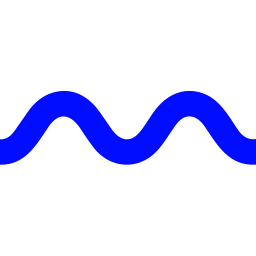Vizard AI
Overview
Vizard AI is an online software designed to streamline video creation and repurposing, leveraging artificial intelligence to convert lengthy video content (such as webinars, podcasts, interviews, or product demos) into short, viral-ready clips. It automates tedious editing tasks by identifying key moments, generating accurate transcriptions and captions (in over 100 languages), and reformatting videos for various social media platforms.
The platform features a user-friendly online video editor that allows for both AI-driven and manual adjustments, including text-based editing, custom captions, frame adjustments, and the application of brand templates. Vizard AI aims to enhance content creators'', marketers'', and businesses'' productivity by significantly reducing the time and effort typically required for video editing and content distribution, making it easier to maintain a consistent social media presence and expand audience reach.
Key Features
- AI Video Repurposing: Automatically generates short, engaging clips from long-form videos by identifying highlights and key moments.
- Text-Based Video Editing: Edit videos by simply modifying the automatically generated transcription, making editing as easy as editing a document.
- Automatic Transcription & Captioning: Transcribes video content with high accuracy and adds dynamic captions, supporting over 100 languages for global reach.
- AI Speaker Cut & Auto-Reframe: Intelligently tracks, cuts, and centers important objects or speakers in the video frame, automatically adjusting layout.
- Customizable Video Templates & Brand Kit: Offers pre-designed templates and allows users to create and save their own, supporting custom font uploads for brand consistency.
- Social Media Optimization & Scheduling: Optimizes videos for various platforms (TikTok, YouTube Shorts, Instagram Reels, Facebook, X, LinkedIn) and allows for direct publishing and automated post scheduling.
- URL to Video Conversion: Users can upload YouTube URLs or video files to get started with repurposing.
- Team Workspace & Collaboration: Provides a centralized hub for seamless project management, real-time viewing, and sharing previews with team members and clients.
- Headline Timing Control for AI Clips: Allows setting specific timings for headlines within AI clip projects.
- Multi-platform Aspect Ratios: Supports various aspect ratios (16:9, 9:16, 1:1, 4:5) to fit different social media requirements.
Supported Platforms
- Web Browser
- Mobile (via web browser)
- API Access
Integrations
- Zoom (for direct editing of recordings)
- YouTube (for URL import and direct publishing)
- TikTok (for direct publishing and auto-scheduling)
- Instagram (for direct publishing)
- Facebook (for direct publishing)
- X (formerly Twitter) (for direct publishing)
- LinkedIn (for direct publishing)
- StreamYard (for link upload)
Use Cases
- Generating social media clips from long-form content (e.g., podcasts, webinars, interviews, YouTube videos).
- Repurposing educational content and lessons into engaging short clips for students or online courses.
- Creating short video ads and promotional content for e-commerce, apps, games, and DTC brands.
- Building personal brands by transforming webinars, client calls, and interviews into shareable snippets.
- Automating video editing workflows for marketing agencies and freelancers to increase output and reduce costs.
- Localizing video content by translating captions for global audiences.
Target Audience
- Content Creators & YouTubers
- Podcasters
- Digital Marketers & Social Media Managers
- Businesses & Brands
- Coaches & Business Owners
- Agencies & Freelancers
How Vizard AI Compares to Other AI Tools
Notes: Comparison based on publicly available information as of June 2025.
Pricing Tiers
- 60 upload minutes per month (some sources say 120 minutes/month)
- 10 exports
- 720p exports
- 3-day video storage
- Access to text-based video editor
- Basic features, including online editor
- 800 upload minutes per month (or 1,200 minutes depending on source)
- Unlimited exports
- No watermark
- Up to 4K quality exports
- Videos stored forever (no expiration)
- Schedule social posts
- Bulk export and download
- Includes all Free plan features
- 6,000 upload minutes per month (or 7,200 mins/year depending on tier)
- Unlimited exports
- Faster AI processing
- Shared workspace
- Invite team members ($10/month per seat, or $5/month per seat on yearly plan)
- Unlimited viewers (add external viewers like clients or contractors to specific projects)
- Brand kit (for consistent branding)
- Custom fonts
- Includes all Creator plan features
Awards & Recognition
- Ranked #4 of the day on Product Hunt (December 8, 2023).
- GetApp Category Leader 2025 (Artificial Intelligence)
- Capterra Shortlist 2025 (Video Editing)
- Software Advice FrontRunners 2025 (Artificial Intelligence)
- Capterra Best Ease of Use 2024 (Transcription)
- Software Advice Best Customer Support 2025 (Artificial Intelligence)
Popularity Rank
Trusted by 5,000,000+ creators & businesses.
Roadmap & Upcoming Features
Initial release of Vizard was on July 28, 2022. The tool was first featured on Product Hunt on August 8, 2023.
Recent updates include new AI models for faster highlight selection (May 2025), support for new languages (Bulgarian and Malay), dynamic and highlighted subtitles, AI clip content adjustment, AI clip duration choices, direct publishing to social media, StreamYard link upload, custom fonts in Brand Kit, bulk export/download, improved Instagram linking, and automated TikTok content workflow with auto-scheduling (March-May 2025).
Upcoming Features:
- Integration of multiple social media accounts.
- More editing options for subtitles.
- Feature to zoom in and out different parts of the video.
- Add effects, emojis, and B-roll.
User Reviews
Pros
Intuitive interface, significant time-saving in editing and transcribing, easy generation of social-ready clips, responsive human customer support.
Cons
Nothing major, but a few things could be better (no specific cons mentioned in this quote).
Pros
User-friendly interface, high-quality AI-generated clips, robust video editor, accurate automatic transcription and translation.
Cons
Limited free plan and pricing may be a barrier for some users. Screen recorder feature is not significantly different from other tools.
Pros
Quickly generates multiple clips from long videos, accurate captions, pre-written copy and hashtags, optimized sizes for various platforms, direct social sharing.
Cons
One user reported a very bad experience with the pro version, citing slow downloading and editing, leading them to believe it was a scam.
Get Involved
We value community participation and welcome your involvement with NextAIVault: