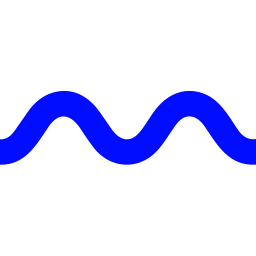Microsoft Viva
Overview
Microsoft Viva is a comprehensive Employee Experience Platform (EXP) developed by Microsoft. It''s seamlessly integrated within Microsoft 365 and Microsoft Teams, bringing together communications, knowledge, learning, resources, and insights directly into the daily flow of work. Viva aims to enhance employee well-being, engagement, and productivity by creating a more connected and informed workplace.
The platform is composed of a suite of interconnected applications (modules), including Viva Connections (company news, culture, resources), Viva Insights (personal and organizational productivity, wellbeing insights), Viva Topics (AI-powered knowledge discovery and expertise finding - evolving into SharePoint Premium), Viva Learning (centralized learning hub), Viva Goals (OKR-based goal setting and alignment), Viva Engage (employee communities and social networking), Viva Sales (seller productivity integrated with CRMs), Viva Amplify (internal communication campaign management), and Viva Pulse (quick employee feedback). Viva Glint (comprehensive employee engagement surveys) is also part of the family.
Viva''s core value proposition lies in its deep integration with the Microsoft ecosystem, leveraging AI and existing data from Microsoft Graph to deliver personalized experiences. It helps reduce context switching, fosters better organizational culture, supports continuous skill development, and provides data-driven insights for both individuals and leaders. By centralizing critical employee resources and experiences, Viva empowers organizations to support their workforce more effectively in a hybrid work environment.
Key Features
- Unified Employee Experience: Centralizes communications, knowledge, learning, goals, and insights within Microsoft Teams.
- AI-Powered Knowledge Discovery: Viva Topics (evolving into SharePoint Premium) uses AI to organize content and expertise.
- Personalized Insights: Viva Insights provides data-driven recommendations for productivity and wellbeing for individuals, managers, and leaders.
- Integrated Learning: Viva Learning aggregates content from various sources (Microsoft Learn, LinkedIn Learning, third-party LMS) into the flow of work.
- Goal Alignment: Viva Goals enables organizations to set, track, and align objectives and key results (OKRs).
- Community Building: Viva Engage fosters employee communities, discussions, and social networking.
- Seller Productivity: Viva Sales connects CRM data (Dynamics 365, Salesforce) with Microsoft 365 tools for sellers.
- Communication Campaigns: Viva Amplify allows communicators to plan, create, publish, and analyze internal campaigns.
- Quick Feedback: Viva Pulse enables leaders and managers to quickly gather employee feedback via short surveys.
- Employee Engagement: Viva Glint offers comprehensive survey capabilities for measuring and improving employee engagement.
Supported Platforms
- Web Browser (via Microsoft 365)
- Microsoft Teams (desktop, web, mobile)
- Windows App (via Teams/M365)
- macOS App (via Teams/M365)
- Android App (via Teams/Outlook/dedicated Viva apps)
- iOS App (via Teams/Outlook/dedicated Viva apps)
- API Access (for some modules and data integration)
Integrations
- Microsoft 365 (Teams, SharePoint, Outlook, Yammer, Stream, OneDrive, etc.)
- Microsoft Dynamics 365
- Salesforce (for Viva Sales)
- LinkedIn Learning
- Microsoft Learn
- Cornerstone OnDemand
- SAP SuccessFactors
- Workday
- ServiceNow
- Qualtrics
- Headspace
- Skillsoft
- Coursera
- Pluralsight
- EdX
- Glint (now part of Viva)
- Microsoft Graph API provides extensive data integration capabilities.
Use Cases
- Improving employee onboarding by providing easy access to resources and connections.
- Facilitating company-wide communication and fostering a sense of community (Viva Connections, Engage, Amplify).
- Enhancing knowledge discovery and sharing expertise across the organization (Viva Topics successor in SharePoint Premium).
- Supporting continuous learning and skill development with personalized learning paths (Viva Learning).
- Boosting individual and team productivity and wellbeing through data-driven insights (Viva Insights).
- Aligning teams and individuals with strategic business objectives using OKRs (Viva Goals).
- Streamlining sales workflows and improving seller productivity (Viva Sales).
- Gathering regular employee feedback to improve workplace experience (Viva Pulse, Viva Glint).
Target Audience
- Employees at all levels
- Managers and Team Leaders
- HR Professionals
- Internal Communications Teams
- Learning & Development Professionals
- Sales Professionals and Sales Leaders
- IT Administrators (for deployment and management)
- Primarily Large Enterprises and Medium-sized Businesses using Microsoft 365
How Microsoft Viva Compares to Other AI Tools
Notes: Comparison based on publicly available information as of January 2024. Microsoft Viva''s primary differentiator is its deep integration within the Microsoft 365 ecosystem, leveraging existing workflows and data.
Pricing Tiers
- Viva Connections (core)
- Viva Engage (core, formerly Yammer communities)
- Viva Learning (core integrations, Teams app)
- Viva Insights (personal insights in Teams and web)
- Viva Pulse (sending and responding to surveys)
- Includes all generally available Viva modules: Viva Connections (premium), Viva Engage (premium), Viva Insights (manager, leader, advanced), Viva Learning (premium), Viva Goals, Viva Amplify, Viva Pulse (premium features).
- Note: Viva Topics is being retired as a standalone; its features are evolving into SharePoint Premium which may have separate licensing.
- All capabilities of the Microsoft Viva suite.
- Viva Glint for comprehensive employee engagement surveys and analytics.
- Option to purchase specific Viva applications à la carte if not opting for the full suite.
- Refer to official Microsoft Viva pricing page for current individual app pricing.
Awards & Recognition
- Leader in The Forrester Wave™: Employee Experience Platforms, Q4 2023.
- Named in Constellation ShortList™ for Employee Experience in Q1 2023.
- Frequently recognized by industry analysts for its comprehensive approach and integration with Microsoft 365.
Popularity Rank
Microsoft reported over 35 million monthly active users for Viva by mid-2023, indicating strong adoption within the Microsoft 365 customer base. Specific module adoption varies.
Roadmap & Upcoming Features
Announced February 4, 2021. Modules and features have been rolling out progressively since then.
Continuously updated. Microsoft regularly announces new features, module enhancements, and integrations, often highlighted at events like Microsoft Ignite (e.g., November 2023). Viva Topics standalone SKU will be retired by February 2025, with features evolving into SharePoint Premium.
Upcoming Features:
- Continued deep integration of Copilot (AI assistant) across all Viva modules to provide proactive insights and assistance.
- Enhancements to Viva Sales, including deeper integration with CRM systems and AI-powered sales guidance.
- Further development and integration of Viva Glint for comprehensive employee engagement measurement and action planning.
- Ongoing evolution of knowledge and content experiences, with Viva Topics features transitioning into SharePoint Premium.
- Expansion of Viva Amplify capabilities for broader communication campaign management.
- New features for Viva Goals to support advanced OKR scenarios and integrations.
User Reviews
Pros
Seamless integration with Microsoft Teams; comprehensive suite of tools; actionable insights from Viva Insights; good for centralizing company communications and learning.
Cons
Can be expensive if licensing multiple modules or the full suite; initial setup and configuration can be complex for administrators; some users find certain modules less intuitive than others initially.
Pros
Centralized access to learning resources; improved internal communications; useful for goal setting and tracking with Viva Goals; personal wellbeing features in Insights are valued.
Cons
Adoption requires a concerted effort and clear strategy; pricing structure can be confusing with various add-ons; some features may seem basic compared to dedicated best-of-breed solutions for specific areas.
Get Involved
We value community participation and welcome your involvement with NextAIVault: