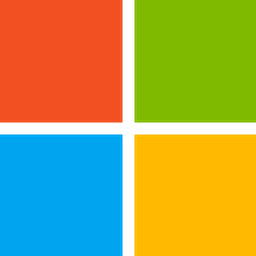Sourcetable
Overview
Sourcetable allows users to pull data from various sources—including databases (like PostgreSQL, MySQL), business applications (like Salesforce, HubSpot, Stripe), and data warehouses (like Snowflake, BigQuery)—directly into a spreadsheet environment. This eliminates the need for manual data exports, imports, and transformations, providing a single source of truth for real-time data analysis.
The platform's unique value proposition lies in combining the ease-of-use of traditional spreadsheets with the power of data connectivity and SQL-like querying. Users can perform complex data modeling, join data from multiple sources, and set up automated data refreshes without writing extensive code. This significantly enhances productivity by streamlining data workflows, enabling faster reporting, and empowering both technical and non-technical users to make data-driven decisions.
Sourcetable enhances efficiency by reducing the time spent on data wrangling and provides a collaborative environment for teams to work with live data. Its template gallery offers pre-built solutions for common use cases, further accelerating data analysis and reporting tasks.
Key Features
- Direct data connectors to databases, SaaS applications, APIs, and data warehouses.
- Live data synchronization into a familiar spreadsheet interface.
- In-spreadsheet SQL-like querying capabilities for data manipulation and analysis.
- No-code/low-code data modeling and data transformation.
- Automated data refreshes and scheduled queries.
- Collaboration features for teams to work on shared data.
- Template gallery with pre-built solutions for common business use cases.
- Ability to join data from multiple disparate sources within one spreadsheet.
- Version history for tracking changes (on paid plans).
- Data import/export functionalities.
Supported Platforms
- Web Browser
Integrations
- PostgreSQL
- MySQL
- SQL Server
- Salesforce
- HubSpot
- Stripe
- Shopify
- Google Ads
- Facebook Ads
- Google Analytics
- Google Sheets
- Airtable
- Snowflake
- BigQuery
- Redshift
- QuickBooks
- Xero
- Jira
- Asana
- REST APIs (generic connector)
Pricing Tiers
- 1 user
- 3 data sources
- Unlimited queries
- Basic modeling
- Community support
- Up to 5 users
- Unlimited data sources
- Unlimited queries
- Advanced modeling
- Scheduled refreshes (hourly)
- Standard support
- Up to 20 users
- Everything in Startup
- Data warehouse syncs
- Scheduled refreshes (every 5 mins)
- Version history
- Premium support
- Custom user limits
- Everything in Business
- Single Sign-On (SSO)
- Audit logs
- Dedicated support & onboarding
- Custom data retention
- On-premise options (available)
User Reviews
Pros
Ease of connecting multiple data sources, real-time data updates, intuitive spreadsheet interface.
Cons
Can sometimes be slow with extremely large datasets, some advanced spreadsheet functions might be missing compared to Excel/Google Sheets.
Pros
Excellent for automating reports, responsive customer support, powerful querying capabilities without needing to be a SQL expert.
Cons
Learning curve for some of the more advanced modeling features, pricing can add up for larger teams.
Pros
Great for quickly building dashboards and internal tools, very flexible data connections.
Cons
UI could be more polished in some areas, mobile experience is limited as it's web-focused.
Get Involved
We value community participation and welcome your involvement with NextAIVault: