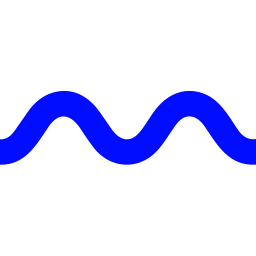Pictory
Overview
Pictory is an AI-powered video generation platform designed to empower content creators, marketers, and businesses to effortlessly create professional-quality videos. The tool specializes in repurposing existing content by automatically converting text, such as scripts and articles, into engaging video presentations. It can also extract key highlights from longer videos, add captions, and provide AI-generated voice-overs, significantly streamlining the video production workflow.
Pictory''s unique value proposition lies in its speed, ease of use, and extensive media libraries. Users without prior video editing experience can quickly produce content for social media, marketing campaigns, or educational purposes. Key features include AI-driven visual selection from a vast library of stock images and video clips, a wide array of AI voices in multiple languages, automatic transcription and captioning, and customization options for branding.
By automating many time-consuming aspects of video creation, Pictory enhances productivity, allowing users to scale their video content output efficiently. This helps improve audience engagement, drive website traffic, and make video marketing more accessible to a broader range of users.
Key Features
- Script to Video: Automatically converts text scripts into videos with AI-selected visuals and voice-overs.
- Article to Video: Transforms blog posts and web articles into summary videos.
- Edit Videos using Text: Edit video content by simply editing its auto-generated transcript.
- Create Video Highlights: AI automatically extracts short, impactful clips from longer videos.
- Auto Summarize Long Videos: Creates concise summary videos from lengthy recordings like webinars or Zoom calls.
- Automatic Transcription & Captioning: Generates accurate transcripts and adds synchronized captions to videos.
- AI Voice-overs: Offers a wide selection of natural-sounding AI voices in multiple languages and accents, plus option to upload own voice-over.
- Vast Stock Media Library: Access to millions of royalty-free images, video clips (from Storyblocks & Getty Images), and music tracks.
- Branding Customization: Add custom intros/outros, logos, fonts, color schemes, and animated scenes.
- Automatic Visual Selection: AI suggests relevant visuals based on script content, which can be manually adjusted.
Supported Platforms
- Web Browser
- API Access (available as an add-on for Teams/Enterprise plans)
Integrations
- Hootsuite (for Premium/Teams plans)
- Google Drive (uploads/downloads, or via Zapier)
- Dropbox (uploads/downloads, or via Zapier)
- Zapier (for connecting with other apps)
- Getty Images (integrated stock media)
- Storyblocks (integrated stock media)
- Melod.ie (integrated music library)
Use Cases
- Repurposing blog posts and articles into engaging social media videos.
- Creating educational or training video content from written scripts or materials.
- Producing promotional and marketing videos for products or services.
- Generating short highlight reels from webinars, podcasts, or long interviews.
- Quickly adding accurate captions and subtitles to existing video content to improve accessibility and reach.
- Creating faceless YouTube videos using AI voice-overs and stock footage for various niches.
Target Audience
- Content Creators
- Marketing Professionals (Social Media Managers, Digital Marketers)
- Small to Medium Business Owners
- YouTubers & Vloggers
- Course Creators & Educators
- Agencies managing multiple client accounts
- Coaches and Consultants
How Pictory Compares to Other AI Tools
Notes: Comparison based on publicly available information as of February 2024. Specific features and pricing are subject to change by the respective providers.
Pricing Tiers
- Create 3 video projects
- Each video up to 10 minutes long
- Watermarked videos
- Limited access to features and stock media
- 30 videos per month
- Text-to-video projects up to 10 minutes long per video
- 10 hours of video transcription per month
- Edit existing video recordings up to 1 hour long
- 34 text-to-speech AI voices
- Standard stock media library
- 3 customizable branded templates
- 60 videos per month
- Text-to-video projects up to 20 minutes long per video
- 20 hours of video transcription per month
- Edit existing video recordings up to 3 hours long
- 60 text-to-speech AI voices
- Premium stock media library (Storyblocks & Getty Images)
- 15,000+ music tracks from Storyblocks & Melod.ie
- Automatic voice-over synchronization
- 10 customizable branded templates
- Hootsuite integration
- Bulk download videos to CSV
- 90 videos per month (for the team)
- Text-to-video projects up to 30 minutes long per video
- Includes all Premium features
- Additional users can be added (contact sales for pricing beyond 3)
- 20 customizable branded templates
- Video sharing and collaboration features
- Priority support
Awards & Recognition
- G2: Rated as a ''Leader'' and ''High Performer'' in multiple categories (e.g., Video Editing, Content Creation, Text to Speech) in various G2 Grid Reports (e.g., Winter 2024, Fall 2023).
- Product Hunt: Achieved #1 Product of the Day (August 26, 2020).
- Consistently high user ratings on platforms like Capterra and Trustpilot.
Popularity Rank
Recognized as a leading tool in its category on G2, Capterra, and other software review platforms, often appearing in ''Top'' or ''Best Of'' lists for AI video generators and content repurposing tools.
Roadmap & Upcoming Features
August 2020 (Public launch on Product Hunt; company founded in 2019)
November 2023 (Announced enhanced voice cloning, new AI voices, Getty Images integration, and upcoming new editor experience)
Upcoming Features:
- Brand new editor experience (announced as upcoming)
- Continued enhancements to AI voice quality, realism, and language support
- Expansion of stock media libraries and integration partners
- Further improvements in AI-powered video creation and summarization features
User Reviews
Pros
Incredibly easy to use, even for beginners. The AI-powered script-to-video feature is fantastic. Good selection of stock media and AI voices.
Cons
Rendering times for longer videos can sometimes be a bit slow. The AI''s choice of visuals occasionally needs manual correction for perfect alignment.
Pros
Very intuitive interface and workflow. Excellent for repurposing existing content. Customer support is responsive and helpful.
Cons
While AI voices are good, they can still sound slightly robotic for certain applications. More advanced animation controls would be a plus.
Pros
User-friendly platform, great for creating educational content. The auto-captioning feature is accurate and saves a lot of time.
Cons
Sometimes the platform can feel a little laggy during editing, especially with larger projects.
Get Involved
We value community participation and welcome your involvement with NextAIVault: