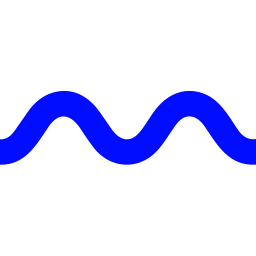Opus Clip
Overview
Opus Clip AI leverages advanced AI technology to streamline the process of creating short-form video content from longer videos like podcasts, webinars, interviews, and vlogs. Its core functionality involves analyzing video content to identify compelling hooks and highlights, then automatically extracting and re-arranging these into cohesive, engaging short clips suitable for platforms such as TikTok, YouTube Shorts, and Instagram Reels. The tool significantly reduces manual editing time, making it efficient for content creators and marketers to produce a high volume of social-ready content.
Key strengths of Opus Clip AI include its AI-powered curation, which automatically pinpoints the most impactful moments, and its ''virality score'' feature, which predicts a clip''s potential for social media success. It also offers automated animated captions with high accuracy, auto-reframing for various aspect ratios, and AI B-roll integration. Users can customize clips with brand templates and directly schedule posts to multiple social media platforms, enhancing content distribution and engagement.
Key Features
- AI-Powered Video Repurposing: Automatically transforms long videos into short, engaging clips.
- AI Curation & Virality Score: Identifies compelling moments and predicts a clip''s potential to go viral.
- Automated Animated Captions: Generates accurate, customizable captions with emojis and keyword highlighting (97%+ accuracy).
- Auto Reframe: Intelligently adjusts clips for various aspect ratios (9:16, 1:1, 16:9) to fit different social platforms.
- AI B-Roll: Seamlessly incorporates contextually relevant stock footage or AI-generated visuals.
- Social Media Scheduler: Direct posting and scheduling to platforms like YouTube Shorts, TikTok, Instagram Reels, Facebook, LinkedIn, and X.
- Text-Based Editing: Edit video by editing transcribed text, including filler word and pause removal.
- Brand Templates: Create and save custom brand templates with preferred font styles, colors, and logos.
- AI Audio Enhance & Speech Enhancement: Improves audio quality and removes background noise.
- Team Collaboration: Features like shared project access and team workspaces for collaborative editing.
Supported Platforms
- Web Browser
- API Access
- Adobe Premiere Pro (Export)
- DaVinci Resolve (Export)
Integrations
- YouTube
- TikTok
- X (formerly Twitter)
- Google Drive
- Vimeo
- Zoom
- Rumble
- Twitch
- Dropbox
- StreamYard
- Adobe Premiere Pro
- DaVinci Resolve
Use Cases
- Repurposing podcast episodes into bite-sized video highlights for social media.
- Converting long-form YouTube content or webinars into engaging short clips for increased reach.
- Creating platform-optimized short video ads and creatives for e-commerce and D2C brands.
- Generating short, impactful clips from lectures or coaching sessions for educators and coaches.
- Streamlining content creation workflows for social media managers and marketing professionals.
- Producing user-generated content (UGC) campaigns by curating and editing user-submitted videos.
- Creating short video snippets for product marketers to highlight features and benefits.
Target Audience
- Content Creators (Podcasters, YouTubers, Vloggers)
- Marketing Professionals
- Social Media Managers
- Agencies
- Small Business Owners
- Educators and Coaches
How Opus Clip AI Compares to Other AI Tools
Notes: Comparison based on publicly available information as of June 2025. Opus Clip''s strength lies in its AI-first approach to automated content repurposing.
Pricing Tiers
- 60 processing minutes per month
- Up to 1080p rendered clips
- Auto reframe
- AI captions with emoji and keyword highlighter
- Watermarked videos
- No editing capability
- Clips expire after 3 days
- Import from YouTube and local files
- 1 Brand Template
- 150 processing minutes per month
- Faster processing time
- No watermark
- AI clipping with Virality Score
- AI video editor access
- Animated captions in 20+ languages
- Auto-posting to YouTube, TikTok, Instagram
- 1 brand template
- Filler and silence removal
- Import from YouTube, local files, Google Drive, Vimeo, Zoom, Rumble
- 300 processing minutes per month (or 3600 credits/year instantly)
- Two-user team workspace
- 2-5 brand templates (depending on source)
- AI B-roll
- Multiple aspect ratios (9:16, 1:1, 16:9)
- Social media scheduler (YouTube, TikTok, Instagram, Facebook, LinkedIn, X)
- Export to Adobe Premiere Pro & DaVinci Resolve
- Speech enhancement
- Custom fonts
- API access
- Import from 10+ sources (including Twitch, Facebook, LinkedIn, Twitter, Dropbox, StreamYard)
- Made to suit business needs (e.g., 30,000 minutes per month)
- Over 10 seats in team workspace
- API & custom integrations
- Dedicated customer support and Slack channel
- Master Service Agreement (MSA)
- Dedicated data storage
- Priority project processing
- Customized credits, team seats, social account connections
- Tailored business assets (brand templates, fonts, vocabulary)
Awards & Recognition
- Winner of the ''Best in Show'' award at the 2024 SXSW Pitch Competition.
- Featured in a Fast Company article for its AI trimming capabilities.
- Ranked #3 of the day on Product Hunt on July 11th, 2023, for its initial launch.
- OpusClip Captions ranked #2 of the day on Product Hunt on April 7th, 2024.
- OpusClip ReframeAnything ranked #2 of the day and #4 of the week on Product Hunt on March 5th, 2025.
- OpusClip Thumbnail ranked #4 of the day on Product Hunt on May 26th, 2025.
Popularity Rank
Trusted by over 10 million creators and businesses, with over 170 million clips created and 57 billion total views from user-posted clips. Highly rated on Product Hunt (4.8/5 based on 203 reviews).
Roadmap & Upcoming Features
July 11, 2023
Editor 2.0 released on July 25, 2023. Significant feature updates, including Editor 2.0 enhancements, were highlighted in a January 2025 tutorial, and new launches like ''Thumbnail Drop'' and ''ReframeAnything'' occurred in March and May 2025, indicating continuous development.
Upcoming Features:
- Continuous improvement of the editor to achieve speeds comparable to professional editing platforms like Premiere Pro or Final Cut.
- Ongoing enhancements to AI features, including B-roll generation and overall clip quality.
User Reviews
Pros
Time-saving for content repurposing, convenient, helps create short-form content that might not otherwise be made, high-quality output when AI works well, customizable captions and formats, ability to remove filler words and pauses.
Cons
Clips can be ''hit or miss'' in quality (subtitles, cuts, framing), edited captions don''t always sync perfectly or contain inaccuracies, AI B-roll may not project desired tone, AI can be slow, high cost if not used consistently.
Pros
Works well for reels and shorts, provides control over generated clips, powerful advanced editor, can generate show notes/blog posts/newsletters from podcasts, works with audio (audiogram clips).
Cons
Captions can be ''weird'' or inaccurate, filler word removal is not always perfect, auto-scheduling posts to social media (especially TikTok) may result in lower views, AI B-roll sometimes doesn''t show up on certain platforms.
Pros
Easy signup, quick start with demo videos, efficient auto-clipping, helpful virality score for prioritization, supports video uploads from different sources, easy sharing to social media.
Cons
Cannot download demo videos, issues when using a VPN, long video processing times, limited native caption styles, auto emojis function sometimes doesn''t work, unclear editing interface, slow playback during editing.
Get Involved
We value community participation and welcome your involvement with NextAIVault: