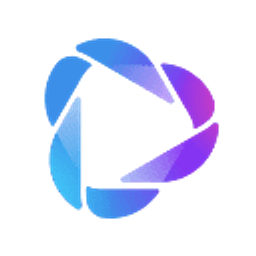Make
Overview
Make (formerly Integromat) is a powerful visual platform that allows individuals and teams to design, build, and automate workflows. It enables users to connect various apps and services (like Google Sheets, Slack, CRM systems, databases, APIs, and more) without needing to write code.
The platform utilizes a drag-and-drop interface where users create 'scenarios' by linking modules (apps/actions) together. Data flows between these modules, allowing complex processes to be automated, such as synchronizing customer data across platforms, automating reporting, managing social media posts, or handling e-commerce orders. Make stands out for its ability to handle complex logic, branching paths, and data transformations, offering a high degree of flexibility and power for intricate automation needs.
Key Features
- Visual workflow builder (drag-and-drop)
- Connects over 1,800 apps and services
- Handles complex logic and branching scenarios
- Real-time data processing
- Centralized data storage and management
- Templates for common workflows
- Error handling and monitoring
- Scalable infrastructure for growing needs
- Low-code/no-code approach
Supported Platforms
- Web Browser
- API Access
Integrations
- Over 1,800 apps supported including Google Workspace, Slack, Microsoft 365, Salesforce, HubSpot, social media platforms, databases, payment gateways, and many more.
- Custom API connections
Pricing Tiers
- 1,000 Operations/month
- 15 Minutes minimum interval
- Unlimited Scenarios
- Data transfer limit
- 10,000 Operations/month (billed annually)
- 5 Minutes minimum interval
- Unlimited Active Scenarios
- Increased Data Transfer
- Path routers
- Error handlers
- 10,000 Operations/month (billed annually)
- 1 Minute minimum interval
- Unlimited Active Scenarios
- Advanced Features (e.g., full text search, custom errors)
- Increased Data Transfer
- 10,000 Operations/month (billed annually)
- 1 Minute minimum interval
- Unlimited Active Scenarios
- Team collaboration features
- Increased Data Transfer
- Access control
- Custom Operations & Intervals
- Priority Support
- Dedicated Account Manager
- Custom Integrations
- Advanced Security & Compliance
User Reviews
Pros
Powerful visual editor, large number of integrations, ability to handle complex scenarios, cost-effective compared to competitors.
Cons
Can have a steep learning curve for complex tasks, sometimes debugging requires careful attention, documentation could be more extensive for some specific modules.
Pros
Ease of use once you understand the basics, extensive app library, flexibility in building custom workflows.
Cons
Interface can feel a bit overwhelming initially, pricing can add up quickly if you have a large number of operations.
Get Involved
We value community participation and welcome your involvement with NextAIVault: