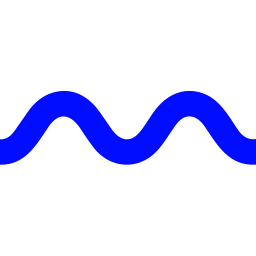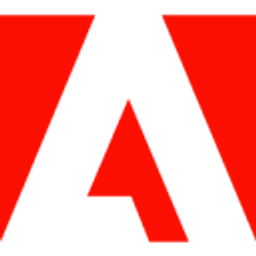Kive
Overview
Kive is a comprehensive creative workspace that leverages artificial intelligence to streamline the entire creative process, from inspiration gathering to final asset management and content generation. It acts as a central hub where users can collect images, videos, and links, which are then automatically tagged and organized using AI for intuitive visual search.
The platform''s core strengths lie in its ability to blend asset management with powerful AI creation tools. Users can build dynamic moodboards and storyboards, utilize AI to generate images or videos based on prompts or existing assets, and even perform AI-powered video editing tasks. Kive enhances productivity by eliminating manual tagging, facilitating seamless collaboration through shared libraries and visual feedback tools, and providing AI assistance for content creation, freeing up creatives to focus on higher-level concepts and execution.
Key Features
- AI-powered visual search and discovery
- Automatic asset tagging (objects, styles, colors, faces)
- Moodboard and storyboard creation
- AI image generation
- AI video generation (from prompts, images, moodboards)
- AI video editing tools (inpainting, style transfer)
- Centralized asset library management
- Web clipper for gathering inspiration
- Visual feedback and annotation tools
- Team collaboration workspaces
Supported Platforms
- Web Browser
Integrations
- Figma (Plugin)
- Google Drive (Import)
Use Cases
- Organizing and searching large visual asset libraries.
- Creating moodboards for design projects or campaigns.
- Generating concept art or visual variations using AI.
- Producing short videos or animations from static assets or prompts.
- Collaborating on visual projects within creative teams.
- Streamlining the pre-production process for video or photo shoots.
Target Audience
- Creative Professionals
- Designers (Graphic, UI/UX, Fashion)
- Marketing Teams
- Advertising Agencies
- Brand Managers
- Artists
- Videographers
- Content Creators
How Kive Compares to Other AI Tools
Notes: Comparison based on publicly available information as of November 2024. Feature sets evolve rapidly.
Pricing Tiers
- 1 user
- 1 workspace
- 5GB storage
- Unlimited canvases
- AI Search
- AI Tagging
- AI Generate (limited credits)
- AI Video (limited credits)
- Everything in Free, plus:
- Unlimited workspaces
- 100GB storage per user
- Increased AI Generate credits
- Increased AI Video credits
- Version history
- Advanced export options
- Everything in Pro, plus:
- 1TB storage per user
- Significantly more AI credits
- Team management features
- Shared libraries
- User roles & permissions
- Priority support
- Custom storage & AI credits
- Dedicated account manager
- Advanced security features
- Custom integrations
- SAML SSO
Awards & Recognition
- Featured on Product Hunt multiple times, often ranking highly in design tools categories.
- Recognized in various tech/design blogs and publications.
Popularity Rank
Well-regarded within design and creative communities. Specific rankings vary (e.g., check G2/Capterra for ''Digital Asset Management'' or ''Design Collaboration'' categories).
Roadmap & Upcoming Features
Kive was founded in 2019, product likely launched publicly around 2020-2021.
Platform receives frequent updates. Specific feature releases often announced on their blog/socials (e.g., significant AI video features rolled out throughout 2023/2024).
Upcoming Features:
- Information not publicly available in a formal roadmap document. Check official blog or announcements for recent/upcoming features.
User Reviews
Pros
AI features (tagging, search), ease of collecting inspiration, moodboarding capabilities.
Cons
Can be slow sometimes, requests for more integrations.
Pros
Centralized asset management, improved team collaboration, time-saving AI search.
Cons
Pricing can add up for larger teams, mobile experience could be improved.
Get Involved
We value community participation and welcome your involvement with NextAIVault: