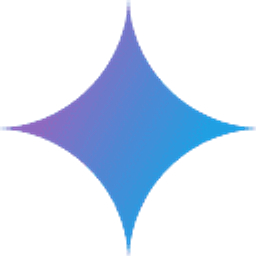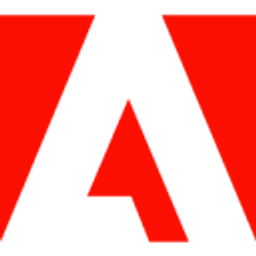
Adobe Firefly
Overview
Adobe Firefly represents Adobe''s venture into generative AI, offering a suite of tools that empower users to create images, text effects, and vector graphics from simple text prompts, as well as perform generative fill operations on existing images. Its core value proposition lies in its seamless integration within the Adobe Creative Cloud ecosystem (including Photoshop, Illustrator, and Adobe Express) and its commitment to ethical AI practices. Firefly models are trained on Adobe Stock''s vast library of licensed images, openly licensed content, and public domain content where copyright has expired, aiming to ensure that generated assets are safe for commercial use and respect artists'' rights.
Firefly enhances productivity by automating and augmenting creative tasks, allowing designers and content creators to rapidly prototype ideas, generate unique assets, and explore new visual styles with unprecedented speed. Key strengths include its user-friendly interface, the quality of its output for common commercial and design use cases, and the inclusion of Content Credentials, which provide transparency about the use of AI in the creative process. It aims to be a co-pilot for creativity, empowering users to overcome creative blocks and bring their visions to life more efficiently.
Key Features
- Text to Image: Generate images from descriptive text prompts.
- Generative Fill: Add, remove, or extend content in images non-destructively using text prompts (integrated in Photoshop and Adobe Express).
- Text Effects: Apply styles or textures to text using prompts (in Firefly web app and Adobe Express).
- Generative Recolor: Change color palettes of vector artwork using text prompts (integrated in Illustrator).
- Commercially Safe Design: Trained on Adobe Stock, open license, and public domain content to mitigate copyright infringement risks.
- Content Credentials: Automatically attaches metadata to content created with Firefly, indicating AI involvement for transparency.
- Integration with Adobe Creative Cloud: Seamlessly use Firefly features within Photoshop, Illustrator, Adobe Express, and InDesign.
- Structure Reference (for Generative Fill): Apply the structure of an existing image to newly generated content.
- Photo Settings: Adjust generated image parameters like visual intensity, strength of style, depth of field, motion blur.
- Negative Prompts: Specify elements to exclude from generated images.
Supported Platforms
- Web Browser (firefly.adobe.com)
- Adobe Photoshop (Desktop, iPad, Web)
- Adobe Illustrator (Desktop)
- Adobe Express (Web, Mobile)
- Adobe InDesign (Desktop)
- Adobe Stock
- API Access (for enterprise and developer integrations)
Integrations
- Adobe Photoshop
- Adobe Illustrator
- Adobe Express
- Adobe InDesign
- Adobe Stock
- Adobe Experience Manager
- Content Authenticity Initiative (CAI) for Content Credentials
- APIs for third-party and enterprise integrations (Firefly Services)
Use Cases
- Creating unique images for marketing campaigns, social media, and websites from text prompts.
- Rapidly prototyping visual concepts and mood boards.
- Enhancing photos by adding or removing objects seamlessly with Generative Fill.
- Designing stylized text effects for headlines and graphics.
- Generating vector color variations for illustrations and brand assets.
- Creating commercially safe stock imagery.
Target Audience
- Graphic Designers
- Marketing Professionals
- Content Creators
- Social Media Managers
- Photographers
- Illustrators
- Small Business Owners
- Students and Educators
How Adobe Firefly Compares to Other AI Tools
Notes: Comparison based on publicly available information as of March 2024. Features and pricing for all tools are subject to change.
Pricing Tiers
- 25 monthly generative credits.
- Access to Firefly web application.
- Standard image generation features.
- Firefly-powered features in Adobe Express free plan.
- Downloads from Firefly website may include a watermark.
- 100 monthly generative credits.
- Adobe Fonts.
- No watermarks on images generated on the Firefly website.
- Access to Firefly web application.
- 250 monthly generative credits.
- All premium features of Adobe Express.
- Firefly-powered features within Express (Text to Image, Generative Fill, Text Effects).
- 500 monthly generative credits (typical for apps like Photoshop, Illustrator).
- Full access to the subscribed Adobe application.
- Integrated Firefly features (e.g., Generative Fill in Photoshop, Text to Vector Graphic in Illustrator).
- 1000 monthly generative credits.
- Full access to all Adobe Creative Cloud applications.
- Integrated Firefly features across multiple applications.
- Top-up generative credits for users who exceed their monthly allowance.
- Available for subscribers of eligible plans.
Awards & Recognition
- Widely featured as a leading generative AI tool by major tech publications.
- Recognized for its approach to commercial safety and ethical AI development in creative fields.
Popularity Rank
Widely adopted within the Adobe Creative Cloud ecosystem, making it one of the most accessible generative AI tools for creative professionals. Frequently featured in tech media and AI tool directories. Specific chart ranking not publicly available without market research subscriptions.
Roadmap & Upcoming Features
Public beta March 2023; General availability September 2023.
February 2024 (e.g., Structure Reference for Generative Fill in Photoshop, ongoing model improvements). Firefly receives frequent updates and feature enhancements.
Upcoming Features:
- Continued development of Firefly models for image, vector, and design.
- Exploration and development of Firefly for video and 3D content creation.
- Project Stardust: Advanced object-aware generative editing capabilities (tech preview shown).
- Expanded integration into more Adobe tools and workflows.
- Firefly Custom Models for enterprise users to train Firefly with their own brand assets.
User Reviews
Pros
Ease of use, especially Generative Fill; integration with Adobe apps; commercially safe outputs.
Cons
Credit system can be limiting for heavy users; sometimes results require multiple iterations.
Pros
Strong focus on ethical AI and commercial safety; good quality for many design tasks; deep Adobe ecosystem integration.
Cons
Outputs can sometimes feel less ''artistic'' or more constrained than some competitors; credit system can be a concern.
Pros
User-friendly interface; good for brainstorming and initial concepts; useful text effects.
Cons
Image quality can vary; sometimes struggles with complex prompts or fine details.
Get Involved
We value community participation and welcome your involvement with NextAIVault: