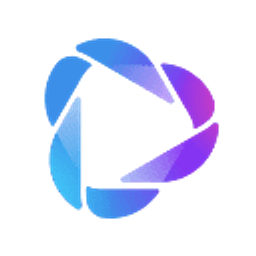Bardeen AI
Overview
Bardeen AI is a productivity tool designed to automate manual workflows directly within the web browser. It functions primarily as a browser extension (currently Chrome) and leverages AI to streamline tasks that typically require manual data entry, copy-pasting between tabs, or web scraping.
The platform utilizes pre-built automation templates called ''Playbooks'' for common use cases, allowing users to execute complex actions with a single click. Users can also build custom automations, known as ''Autobooks'', using a no-code interface. Bardeen integrates with a wide range of popular web applications and incorporates AI capabilities, such as text generation (via models like OpenAI''s GPT), data extraction, and summarization, directly into its workflows.
Bardeen enhances productivity by significantly reducing the time spent on repetitive online tasks, facilitating efficient data gathering, and enabling seamless connections between different web services without needing API keys or complex setups for many integrations. Its focus on browser-based automation makes it particularly useful for sales, marketing, recruiting, and operations professionals who frequently work across multiple web platforms.
Key Features
- No-code automation builder (Autobooks)
- Large library of pre-built automations (Playbooks)
- One-click web scraping for various sites (e.g., LinkedIn, Google Maps)
- AI integration for text generation, summarization, classification (using models like OpenAI)
- Contextual automation suggestions based on current webpage
- Integration with popular tools (Google Sheets, Notion, Slack, Salesforce, etc.)
- Background automation execution (Paid plans)
- Browser extension based (primarily Chrome)
- Data transformation and filtering within workflows
- Team collaboration features (sharing Autobooks)
Supported Platforms
- Browser Extension (Google Chrome)
- Web Browser (for management)
- API Access (limited availability, potentially Enterprise)
Integrations
- Google Workspace (Sheets, Calendar, Drive, Gmail)
- Notion
- Slack
- Airtable
- ClickUp
- Salesforce
- HubSpot
- LinkedIn (via scraping)
- OpenAI
- Jira
- Asana
- Coda
- Twitter / X (via scraping)
- Google Maps (via scraping)
- Zoom
- Webhooks
- Zapier (outbound)
Use Cases
- Scraping LinkedIn profiles for lead generation
- Transferring data between web apps (e.g., form submission to CRM to Google Sheet)
- Automating meeting summaries and action item creation
- Monitoring websites for changes
- Enriching contact data from multiple sources
- Generating personalized outreach messages using AI
Target Audience
- Sales Professionals
- Recruiters
- Marketers
- Founders & Entrepreneurs
- Operations Teams
- Freelancers
- Anyone performing repetitive browser-based tasks
How Bardeen AI Compares to Other AI Tools
Notes: Comparison based on publicly available information as of November 2024. Focus differs: Bardeen excels at interactive browser automation, while Zapier/Make excel at broad backend API integrations.
Pricing Tiers
- Run unlimited Playbooks (pre-built automations)
- Build custom automations (Autobooks)
- Limited AI credits per month
- Limited premium data sources/actions
- Community support
- Increased AI credits
- Access to all premium data sources and actions
- Run automations in the background
- Priority support
- Team features (shared Autobooks)
- Custom AI credit allocation
- Custom integrations
- Advanced security and compliance (e.g., SSO)
- Dedicated account manager
- Volume discounts
Awards & Recognition
- Often featured on Product Hunt (e.g., #1 Product of the Day multiple times).
- Mentioned in various tech blogs and ''Top AI Tools'' lists.
Popularity Rank
Highly ranked on Product Hunt upon launches. Recognized in G2/Capterra for Browser Extension and RPA categories. Specific rank varies.
Roadmap & Upcoming Features
Initial launch around late 2021 / early 2022 (based on Product Hunt activity and founding date in 2020).
Bardeen updates frequently. Check their website''s blog or changelog for the latest specific date (e.g., frequent playbook additions and feature tweaks noted throughout 2024).
Upcoming Features:
- Information not publicly available in a formal roadmap document. Check blog/community for announcements.
User Reviews
Pros
Ease of use for pre-built automations, powerful scraping, direct integration with many tools.
Cons
Learning curve for custom builds, scraper can break if websites change, Chrome-only.
Pros
Time-saving, great for lead generation and data entry, responsive support.
Cons
Sometimes requires re-authentication for linked accounts, free tier AI credits are limited.
Pros
Innovative AI integrations, strong community support, constant updates.
Cons
More complex Autobooks can be challenging to debug initially.
Get Involved
We value community participation and welcome your involvement with NextAIVault: