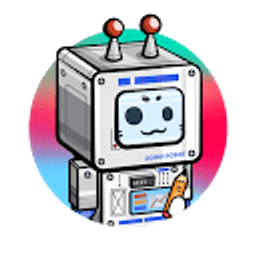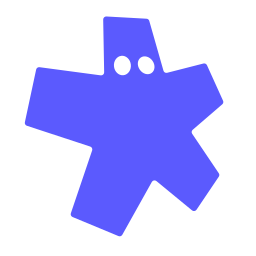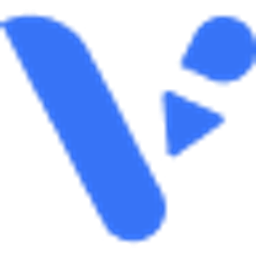
Visla
Overview
Visla is an AI video generator designed to streamline the process of creating high-quality videos, particularly for business use cases like marketing, training, and internal communication. It leverages artificial intelligence to automatically generate video drafts from written text (scripts, blogs, reports), or even from simple prompts, selecting relevant stock footage, music, and voiceovers.
The platform offers a suite of features beyond AI generation, including a large stock media library, customizable branding, collaborative editing tools, and the ability to record screen and webcam. Visla aims to democratize video creation, allowing individuals and teams without extensive video production experience to quickly produce engaging video content, significantly boosting efficiency and reducing production time and costs.
Key Features
- Text-to-Video Conversion: Generate videos automatically from scripts, blogs, or text prompts.
- Stock Media Library: Access a vast collection of royalty-free images, videos, and music.
- AI-Powered Editing: Get intelligent suggestions for cuts, scene selection, and media pairing.
- Customizable Branding: Apply logos, fonts, and colors to maintain brand consistency.
- Voiceover & Narration: Add AI-generated voiceovers or record your own.
- Screen and Webcam Recording: Easily capture content for tutorials, presentations, or updates.
- Collaboration Tools: Share projects and work with team members in real-time.
- Template Library: Start with pre-designed templates for various use cases.
- Multiple Aspect Ratios: Create videos optimized for different platforms (landscape, square, vertical).
Supported Platforms
- Web Browser
Pricing Tiers
- Limited video creation
- Access to basic features
- Watermarked videos
- Unlimited video creation
- Standard quality export
- Access to standard features
- No watermark
- Limited stock media
- Unlimited video creation
- High quality export (1080p)
- Full access to features
- Premium stock media
- Brand kit
- Collaboration features
- Custom features and integrations
- Dedicated support
- Advanced security
- Suitable for large organizations
User Reviews
Pros
Ease of use, speed of AI video generation, good stock media library, intuitive interface, good for business communication.
Cons
Some limitations on customization in AI draft, occasionally the AI selects less relevant clips, can be pricey for full features.
Pros
Excellent for turning text into video, great time saver, collaboration features work well, good for training and marketing content.
Cons
The free plan is quite limited, sometimes required minor edits to AI-selected media.
Get Involved
We value community participation and welcome your involvement with NextAIVault: