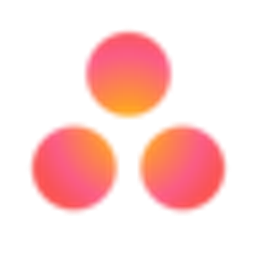Trello
Overview
Trello is a flexible and visual work management tool that empowers teams to ideate, plan, manage, and celebrate their work in a collaborative and organized manner. Its core structure is based on the Kanban methodology, using boards to represent projects, lists to represent stages or categories, and cards to represent tasks or ideas.
Trello's strengths lie in its simplicity, ease of use, and visual appeal. Users can easily drag and drop cards between lists to track progress, add checklists, due dates, attachments, and comments for detailed task management. The platform supports team collaboration through assigning members to cards, providing real-time updates, and integrating with various third-party applications via 'Power-Ups'. While primarily known as a project management tool, Atlassian (Trello's parent company) has been integrating AI capabilities, such as 'Atlassian Intelligence', to offer features like AI-powered writing assistance, summaries, and task breakdowns, aiming to further enhance productivity and workflow efficiency within the familiar Trello interface.
Key Features
- Boards, Lists, and Cards for visual organization
- Drag-and-drop interface
- Customizable workflows
- Checklists, due dates, attachments, and comments on cards
- Team collaboration features (assignments, mentions)
- Built-in automation (Butler)
- Power-Ups for integrations with other tools
- Multiple views (Timeline, Calendar, Table, Map) available in paid plans
- Reporting and analytics (in paid plans)
- Mobile apps for iOS and Android
- Desktop apps for Windows and macOS
- Atlassian Intelligence features (AI writing assistance, summaries, etc.) available in Premium and Enterprise plans
Supported Platforms
- Web Browser
- iOS App
- Android App
- Windows App
- macOS App
Integrations
- Slack
- Google Drive
- Dropbox
- Box
- Confluence
- Jira
- Microsoft Teams
- Gmail
- Outlook
- Various other Power-Ups available through the Trello marketplace
Pricing Tiers
- Unlimited cards
- Unlimited Power-Ups per board
- Unlimited storage (10MB/file)
- 10 boards per Workspace
- 250 Automation command runs per month
- Custom backgrounds & stickers
- Everything in Free
- Unlimited boards
- Advanced Checklists
- Unlimited storage (250MB/file)
- 1,000 Automation command runs per month
- Saved searches
- Simple reporting
- Everything in Standard
- Dashboard, Timeline, Workspace Table, Calendar, and Map views
- Unlimited Automation command runs per month
- Workspace-level templates
- Collections
- Admin and security features
- Priority support
- Atlassian Intelligence features (e.g., AI writing, summaries)
- Everything in Premium
- Unlimited Workspaces
- Organization wide permissions
- Security and compliance integrations
- Power-Up administration
- Free SSO & Atlassian Access
- Enhanced admin controls
- Dedicated support
User Reviews
Pros
Simple interface, easy to learn, visual board layout, good for small projects and teams, generous free tier.
Cons
Can become cluttered with large, complex projects; limited features compared to more robust project management tools in the free plan; reporting capabilities are basic.
Pros
Excellent visual workflow management, flexible for various use cases, extensive integrations via Power-Ups, good for collaboration.
Cons
Lack of built-in time tracking (requires Power-Ups), not ideal for very complex dependency management or Gantt charts in basic versions, paid tiers can add up for large teams.
Get Involved
We value community participation and welcome your involvement with NextAIVault: