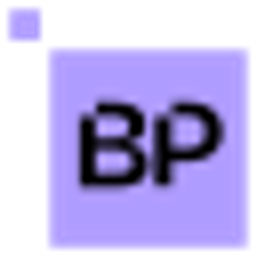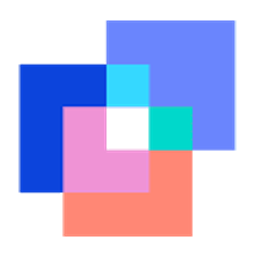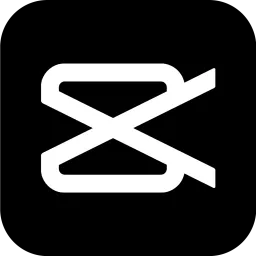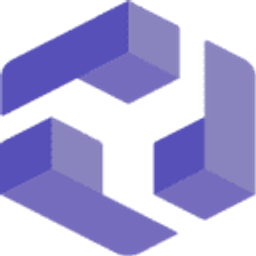Pebblely
Overview
Pebblely is an AI-powered tool designed to help businesses and individuals create stunning product images and lifestyle photos quickly and easily. Users upload a product image, and Pebblely's AI generates a variety of scenes, backgrounds, and styles around it, making it look like a professional photoshoot without the need for studios, models, or complex editing software.
The platform is particularly useful for e-commerce businesses, marketers, and designers who need high-quality visuals for websites, social media, and advertising. It offers features like background removal, adding shadows, and generating diverse scenes based on simple text prompts or themes. Pebblely aims to democratize professional product photography, significantly reducing costs and time compared to traditional methods.
Key Features
- AI Scene Generation from product uploads
- Background removal and replacement
- Diverse scene templates and themes
- Text prompts for custom scene creation
- Adjustable shadows and lighting
- High-resolution image output
- Commercial usage rights (Paid plans)
- Easy-to-use interface
- Bulk processing options (Paid plans)
Supported Platforms
- Web Browser
Pricing Tiers
- 10 images per month
- Standard resolution images
- Basic scenes
- Watermark on images
- Unlimited images
- High resolution images
- Advanced scenes and themes
- No watermark
- Commercial use
- All Pro features
- Team accounts
- Priority support
- API access (contact for details)
- Custom scenes and branding options
User Reviews
Pros
Speed of generation, ease of use, variety of scene options, quality of output for product photography.
Cons
Occasional awkward details in generated scenes, limited customization within the AI generation itself, free plan limitations (watermark, image count).
Pros
Cost-effective alternative to photoshoots, large library of scenes, good for quickly testing different visual styles for products.
Cons
Sometimes requires multiple generations to get the perfect image, AI can occasionally struggle with complex product shapes or reflections.
Get Involved
We value community participation and welcome your involvement with NextAIVault: