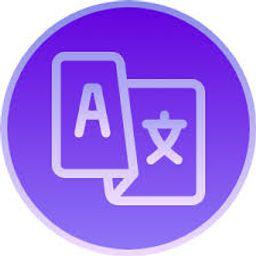PDNob Image Translator
Overview
PDNob Image Translator is a desktop and browser extension tool designed to quickly and accurately translate text found within various image formats, including screenshots, photos, scanned documents, and PDFs. It leverages powerful Optical Character Recognition (OCR) technology to extract text from images, which is then translated into a user-selected language using AI.
Key features include the ability to capture screen regions for instant translation, a reading mode for easier viewing of translated text, support for batch translation of multiple images or pages, and cross-platform compatibility. This tool streamlines the process of understanding foreign text in visuals, making it highly useful for reading articles with embedded images, handling foreign language software interfaces, or processing scanned documents without manual typing.
Key Features
- OCR (Optical Character Recognition) for text extraction from images
- AI-powered text translation
- Screenshot translation (select area to translate)
- Batch translation for multiple images/pages
- Reading Mode for translated text
- Supports translation from various image formats (JPG, PNG, BMP, PDF, etc.)
- Multi-language support
Supported Platforms
- Windows App
- macOS App
- Browser Extension (Chrome)
- Browser Extension (Edge)
- Browser Extension (Firefox)
Pricing Tiers
- Limited Translations
- Basic Features
- Unlimited Translations
- Translate PDF/Word/Excel
- Advanced Features
- Unlimited Translations
- Translate PDF/Word/Excel
- Advanced Features
- Unlimited Translations
- Translate PDF/Word/Excel
- Advanced Features
Get Involved
We value community participation and welcome your involvement with NextAIVault: