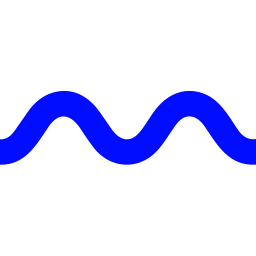Adobe Acrobat Pro
Overview
Adobe Acrobat Pro is a comprehensive software suite developed by Adobe Inc. designed to create, edit, manage, and secure Portable Document Format (PDF) files. It is widely regarded as the industry standard for PDF manipulation, offering an extensive range of tools for professionals across various fields. Users can convert virtually any file format to a high-quality PDF, edit text and images directly within PDFs, organize pages, and optimize files for size or specific standards.
Acrobat Pro''s unique strengths lie in its robust feature set, including advanced editing capabilities, OCR (Optical Character Recognition) for converting scanned documents into editable and searchable text, powerful form creation and management tools, and comprehensive security options like password protection, redaction, and digital signatures. It significantly enhances productivity by streamlining document workflows, enabling seamless collaboration through shared reviews and commenting, and ensuring document integrity and accessibility. The integration of Adobe Document Cloud services allows for easy storage, sharing, and access to PDFs from anywhere, on any device.
Key Features
- Comprehensive PDF creation and editing (text, images, objects)
- Advanced OCR for converting scanned documents to editable/searchable PDFs
- File conversion to and from various formats (Microsoft Office, images, HTML)
- Form creation, filling, signing, and data collection
- Robust security features: password protection, encryption, redaction
- E-signature collection and document signing (Adobe Sign integration)
- Document comparison and review tools for collaboration
- Preflight tools for print production and PDF standards compliance
- Batch processing and Action Wizard for automating repetitive tasks
- Accessibility features and checking (e.g., for WCAG compliance)
- Integration with Adobe Document Cloud for seamless cross-device access
Supported Platforms
- Windows App
- macOS App
- Web Browser (Acrobat Web)
- Android App
- iOS App
Integrations
- Microsoft Office Suite (Word, Excel, PowerPoint, Outlook)
- Microsoft SharePoint
- Microsoft OneDrive
- Google Drive
- Box
- Dropbox
- Adobe Creative Cloud (Illustrator, InDesign, Photoshop)
- Adobe Sign
- Workday
- Salesforce (via Adobe Sign integration)
- Various APIs for custom integrations
Use Cases
- Creating professional and secure business documents, reports, and proposals.
- Editing and modifying existing PDF files, including text, images, and page organization.
- Converting scanned paper documents into searchable and editable digital files using OCR.
- Developing interactive PDF forms for data collection and surveys.
- Securing sensitive information through redaction, password protection, and digital signatures.
- Collaborating on documents with teams using commenting, markup tools, and shared reviews.
- Preparing documents for professional printing with preflight checks and color management.
Target Audience
- Business Professionals
- Legal Professionals
- Government Agencies
- Educators and Students
- Graphic Designers and Print Production Specialists
- Marketing Professionals
- Individuals requiring advanced PDF management
How Adobe Acrobat Pro Compares to Other AI Tools
Notes: Comparison based on publicly available information as of May 2024. Features and pricing are subject to change.
Pricing Tiers
- Create, edit, sign, and protect PDFs
- Convert PDFs to Microsoft Office formats and vice versa
- Edit text and images in PDFs
- Compare two versions of a PDF
- Redact sensitive information
- Collect e-signatures
- Access on desktop, web, and mobile
- 100GB of cloud storage
- Create, edit, sign, and protect PDFs
- Convert PDFs to Microsoft Office formats and vice versa
- Edit text and images in PDFs
- Compare two versions of a PDF
- Redact sensitive information
- Collect e-signatures
- Access on desktop, web, and mobile
- 100GB of cloud storage
- All features of Acrobat Pro
- Admin Console for license management
- Advanced support
- Integration with Microsoft 365
- Create, edit, sign, and protect PDFs
- Convert PDFs to Microsoft Office formats and vice versa
- Edit text and images in PDFs
- Limited feature set compared to Pro (e.g., no redaction, no compare files, no preflight)
Awards & Recognition
- Consistently recognized as an industry-leading PDF solution by tech publications and user review platforms (e.g., G2, Capterra Leader).
- Numerous awards over its multi-decade history, though specific recent awards can vary.
Popularity Rank
Market leader in PDF software. Consistently ranks high in categories like ''PDF Editor'' on G2 and Capterra.
Roadmap & Upcoming Features
The first version of Adobe Acrobat was released on June 15, 1993. Acrobat Pro has evolved through numerous versions since then.
Adobe Acrobat Pro receives continuous updates. Major feature updates are typically rolled out several times a year, with minor bug fixes and security patches released more frequently. For example, version 24.002.20687 released in April 2024.
Upcoming Features:
- Continued integration of AI features (e.g., AI Assistant for document summarization and Q&A).
- Enhanced collaboration and cloud capabilities.
- Improved mobile experience and feature parity.
- Ongoing improvements to accessibility and security features.
User Reviews
Pros
Comprehensive feature set, reliability, excellent OCR, seamless integration with other Adobe products.
Cons
High subscription cost, can be resource-heavy, steep learning curve for advanced tools.
Pros
Extensive functionality, robust security options, cross-platform availability, effective collaboration tools.
Cons
Expensive compared to alternatives, interface can feel cluttered at times due to the sheer number of features.
Get Involved
We value community participation and welcome your involvement with NextAIVault: