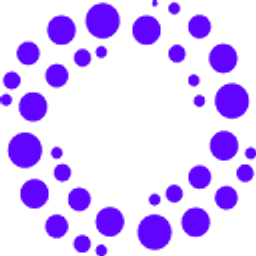Otio AI
Overview
Otio AI functions as an AI executive assistant designed to streamline and optimize your daily workflow. It intelligently analyzes your tasks, priorities, and calendar availability to automatically schedule and manage your time, helping you focus on execution rather than planning.
The tool offers unique features such as AI-driven task prioritization, dynamic scheduling that adapts to changes, and seamless integration with your existing calendar. By taking over the burden of planning and rescheduling, Otio AI aims to significantly enhance personal productivity, reduce stress, and ensure that important tasks are allocated appropriate time slots within your day, ultimately allowing you to achieve your goals more effectively.
Key Features
- AI-driven task prioritization
- Intelligent and dynamic calendar scheduling
- Integration with popular calendars (Google Calendar, Outlook Calendar)
- Task and project management capabilities
- Performance tracking and analytics
- Goal setting and alignment
- Focus time scheduling
- AI chat interface for task management
Supported Platforms
- Web Browser
Integrations
- Google Calendar
- Outlook Calendar
- Slack (mentioned on site, specific function might vary)
- Specific task managers (check documentation - Asana, Todoist, Notion, ClickUp mentioned in some materials/previews)
Pricing Tiers
- Full access to all Pro features
- Unlimited tasks and projects
- Unlimited calendar syncs
- Unlimited integrations
- AI prioritization and scheduling
- Performance tracking and reporting
- Priority support
- Everything in Pro
- Team management features
- Custom integrations
- Dedicated account manager
- Enhanced security options
User Reviews
Pros
Excellent AI scheduling, saves significant time planning, easy to use interface, integrates well with calendar.
Cons
Could benefit from more integrations with other productivity apps.
Pros
Automates scheduling, helps visualize workload, keeps calendar organized.
Cons
Learning curve for some features, occasional issues with AI interpretation of complex tasks.
Get Involved
We value community participation and welcome your involvement with NextAIVault: