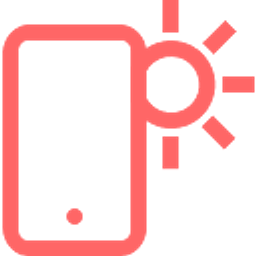
Mobirise AI Website Builder
Overview
Mobirise AI Website Builder is a feature integrated into the Mobirise desktop website building platform. It allows users to generate an initial website structure and content by simply providing a text description or prompt of their desired site.
The AI analyzes the prompt and quickly creates a basic website layout with relevant sections and placeholder content, serving as a rapid starting point. Users can then take this AI-generated draft into the Mobirise drag-and-drop editor (which functions as a desktop application) to customize, refine, and expand upon the design using a vast library of pre-made blocks, themes, and extensions. This combines the speed of AI generation with the flexibility and control of a traditional visual editor, enabling individuals and businesses to create professional, mobile-friendly websites without requiring any coding knowledge.
Key Features
- AI-powered website generation from text prompts
- Drag-and-drop visual editor (part of Mobirise app)
- Large library of pre-designed blocks and templates
- Responsive design for all devices
- Offline editing via desktop application (Windows & macOS)
- Easy site publishing to local drive, FTP, or Mobirise subdomains
- No coding required
- Integration with Mobirise themes and extensions
Supported Platforms
- Windows App
- macOS App
- Web Browser (for AI prompting interface)
Integrations
- Limited external integrations; primarily relies on Mobirise's own extensions and themes.
Pricing Tiers
- Basic Mobirise editor
- Limited access to themes and blocks
- Access to AI website generator (may require login/trial)
- Full access to premium themes and extensions (usually 100+)
- Unlock all blocks
- Commercial use rights
- Priority support
- Includes access to the AI Website Builder
- Includes all features of Personal Kit
- Additional themes and extensions
- Suitable for agencies or businesses managing multiple sites
- Includes access to the AI Website Builder
User Reviews
Pros
Easy to use, drag-and-drop interface, responsive design, large template library, works offline.
Cons
Can feel limited compared to more advanced web builders, reliance on extensions for features, updates can sometimes introduce issues.
Pros
Desktop application allows offline work, user-friendly interface, good selection of design options, helpful for rapid prototyping.
Cons
The AI generation is a starting point but requires significant manual editing, occasional bugs, less flexibility for complex customizations compared to code-based methods.
Get Involved
We value community participation and welcome your involvement with NextAIVault:












