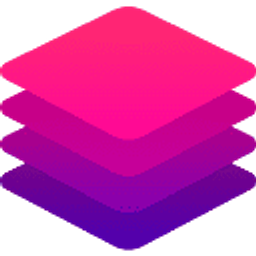Microsoft Designer
Overview
Microsoft Designer is a graphic design application powered by artificial intelligence. It leverages AI technology, including DALL-E 3, to assist users in generating unique images and compelling designs from simple text prompts. The tool provides a wide range of customizable templates, layouts, fonts, and graphical elements, making it accessible for users with varying design skills.
Designer streamlines the creative process by offering AI-driven suggestions for layouts, text variations, and visual styles. It can remove backgrounds, add animations, and resize designs for different platforms. Its core value proposition is enabling users to create professional-looking content efficiently for social media, marketing, personal projects, and more, removing common barriers in design creation.
Key Features
- AI Image Generation from text prompts (powered by DALL-E 3)
- Template library for various use cases (social media, invitations, etc.)
- AI Design & Layout Suggestions
- Background Removal Tool
- Animation Creation
- Easy resizing for different platforms
- Brand Kit functionality (for premium users)
- Integration with Microsoft ecosystem (e.g., OneDrive)
- Text suggestions and variations
- One-click design adjustments
Supported Platforms
- Web Browser
Integrations
- OneDrive
Pricing Tiers
- Basic design features
- Limited AI image generation 'Boosts'
- Access to standard templates and assets
- Expanded access to Designer features beyond Free plan
- Potentially more AI image generation 'Boosts'
- Additional templates and assets
- Includes other Microsoft 365 apps and services
- Most advanced Designer features
- Faster AI image generation
- More frequent AI image generation 'Boosts'
- Access to DALL-E 3 technology
- Includes Copilot features in other Microsoft apps
Get Involved
We value community participation and welcome your involvement with NextAIVault: