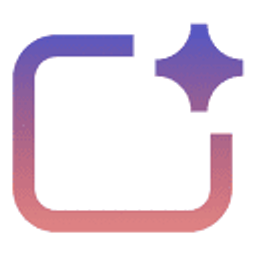Hemingway Editor
Overview
Hemingway Editor is a powerful tool designed to make your writing bold and clear. It works by highlighting specific areas in your text that could be improved: adverbs, passive voice, complex sentences, phrases with simpler alternatives, and sentences that are hard or very hard to read. Each type of highlight corresponds to a color, helping you quickly identify issues.
Beyond simple highlighting, the editor provides a readability score for your text, indicating the education level required to understand it. The paid desktop version offers additional features like offline writing, importing files (.docx, .txt, .md), and exporting to various formats (HTML, Markdown, .docx, PDF), as well as direct publishing capabilities to platforms like WordPress and Medium. While it doesn't check grammar or spelling in the traditional sense, its focus on sentence structure and style makes it an invaluable tool for writers aiming for conciseness and impact.
Key Features
- Highlights Adverbs and Weakening Phrases
- Identifies Passive Voice
- Points out Complex Sentences
- Suggests Simpler Alternatives for Phrases
- Marks Hard-to-Read Sentences
- Calculates Readability Score
- Offline Mode (Desktop App)
- Import/Export Functionality (Desktop App)
- Direct Publishing to CMS (Desktop App)
Supported Platforms
- Web Browser
- Windows App
- macOS App
Pricing Tiers
- Highlights writing issues (adverbs, passive voice, complex sentences, etc.) in real-time
- Provides a readability score
- Web browser access only
- No saving or exporting functionality
- All features of the Online Editor
- Offline access
- Import documents (.docx, .txt, .md)
- Export to various formats (HTML, Markdown, .docx, PDF)
- Direct publish to WordPress and Medium
- Saving functionality
User Reviews
Pros
Simple interface, effective at highlighting common writing issues, improves clarity.
Cons
Doesn't check grammar or spelling, limited features in the free online version, no integrations.
Pros
Excellent for improving writing style, highlighting passive voice and adverbs, clear readability score.
Cons
Basic features compared to some other editors, primarily focused on conciseness and clarity rather than grammar/spelling.
Get Involved
We value community participation and welcome your involvement with NextAIVault: