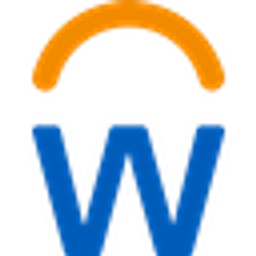DataRails
Overview
DataRails is a financial planning and analysis (FP&A) platform designed specifically for finance teams, particularly those heavily reliant on Excel. It automates manual processes like data consolidation, report generation, budgeting, and forecasting by collecting data from various sources and transforming it into a structured database. The platform maintains the familiarity and flexibility of Excel, allowing users to continue working in their preferred spreadsheets while DataRails handles the backend data management and automation.
The tool's unique value proposition lies in its ability to leverage the power of AI and automation without forcing finance professionals to abandon their existing Excel models. It provides features like automated data consolidation from disparate sources (ERPs, CRMs, etc.), version control, audit trails, drill-down capabilities, and dynamic dashboards. By streamlining tedious data grunt work, DataRails aims to improve data accuracy, shorten reporting cycles, free up finance teams for more strategic analysis, and provide better financial insights for decision-making.
Key Features
- Excel Integration: Works seamlessly with existing Excel spreadsheets and models.
- Automated Data Consolidation: Gathers data automatically from multiple sources (ERPs, CRMs, GLs, etc.).
- Centralized Database: Creates a single source of truth for financial data.
- Automated Reporting: Generates financial reports like P&L, Balance Sheet, Cash Flow automatically.
- Budgeting & Forecasting: Supports collaborative budgeting and rolling forecasts with version control.
- AI Insights: Provides financial insights and identifies anomalies.
- Version Control & Audit Trail: Tracks changes and provides a clear history.
- Drill-Down Capabilities: Allows users to dive into the underlying data from reports and dashboards.
- Dynamic Dashboards: Customizable dashboards for visualizing key financial metrics.
- Workflow Automation: Automates reporting and consolidation workflows.
Supported Platforms
- Web Browser
- Microsoft Excel (via add-in)
Integrations
- QuickBooks
- NetSuite
- Sage Intacct
- Xero
- SAP
- Microsoft Dynamics
- Salesforce
- HubSpot
- Workday
- Various databases and data warehouses
- Custom API integrations
User Reviews
Pros
Excellent Excel integration; Significant time savings on data consolidation and reporting; Centralized data source; Responsive customer support.
Cons
Initial setup can require effort to map data sources; Steep learning curve for some advanced features; Dashboard customization could be more intuitive.
Pros
Improved budgeting and forecasting collaboration; Strong version control; Good audit trail functionality; Reduces errors from manual copy-pasting.
Cons
Can be expensive for smaller companies; Reliance on their specific Excel plugin; Report formatting can sometimes require tweaking.
Get Involved
We value community participation and welcome your involvement with NextAIVault: