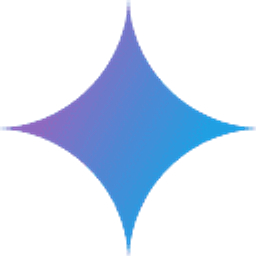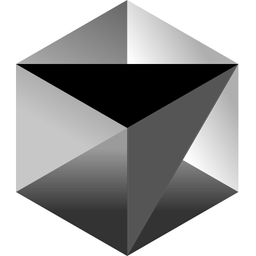
Cursor
Overview
Cursor is an AI-native code editor designed specifically for developers, built on top of the VS Code platform. Its core purpose is to integrate powerful AI capabilities directly into the coding workflow, enhancing productivity through features like code generation, AI-powered explanations, debugging assistance, and codebase analysis. Unlike traditional editors that might offer AI as an add-on, Cursor is built from the ground up with AI integration at its core.
The tool allows developers to prompt the AI directly within the editor, ask questions about their code, generate new code snippets, refactor existing code, and get help understanding complex logic or error messages. Its features aim to reduce context switching, automate repetitive tasks, and make large or unfamiliar codebases easier to navigate and understand, ultimately leading to faster development cycles and improved code quality.
Key Features
- AI Chat and Prompting directly in the editor
- Code Generation from natural language prompts
- Codebase Awareness (AI understands project context)
- Explain Code/Errors (AI provides explanations)
- Generate Code based on file context
- Ask About Codebase (AI answers questions about the project)
- One-click Debugging with AI assistance
- Refactoring and Code Improvement suggestions
- Support for local AI models
- Integrated terminal and debugging tools
Supported Platforms
- Windows App
- macOS App
- Linux App
Integrations
- Built on VS Code extensions ecosystem
- Git integration
- Debugging integrations common to VS Code
Use Cases
- Rapidly generating boilerplate code or functions
- Understanding unfamiliar code or libraries
- Debugging errors with AI explanations
- Refactoring code for better structure or performance
- Writing documentation based on code context
- Exploring large codebases quickly
Target Audience
- Software Developers
- Programming Students
- Teams working on complex codebases
How Cursor Compares to Other AI Tools
Notes: Comparison based on publicly available information as of November 2024.
Pricing Tiers
- Limited AI uses per month
- Local AI models support
- Standard AI performance
- Significantly more AI uses per month (hundreds)
- Faster AI performance
- Access to latest models (e.g., GPT-4, Claude 3)
- Deeper context windows
- Team features
- Very high AI uses per month (thousands)
- Max AI performance
- Largest context windows
- Dedicated support
- Advanced team management features
- SAML/SSO
Awards & Recognition
- Gained significant traction and positive reviews within the developer community upon release.
Popularity Rank
Highly popular among developers interested in AI-assisted coding, often appearing in ''best AI coding tool'' lists.
Roadmap & Upcoming Features
Q3 2023 (Public Beta)
Frequent updates; major update to v0.24 around October/November 2024, introducing features like enhanced local model support and performance improvements.
Upcoming Features:
- Improved support for diverse programming languages and frameworks
- Enhanced team collaboration features
- Further optimization of local AI model performance
- Integration with more third-party services
User Reviews
Pros
Excellent AI integration, familiar interface for VS Code users, speeds up coding and understanding codebases.
Cons
Can be resource-intensive, AI output sometimes requires significant editing, free tier is limited.
Pros
Powerful codebase awareness, effective code generation and explanation, accelerates debugging.
Cons
Pricing can add up for teams, dependent on internet connection for cloud models.
Get Involved
We value community participation and welcome your involvement with NextAIVault: