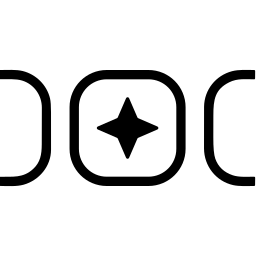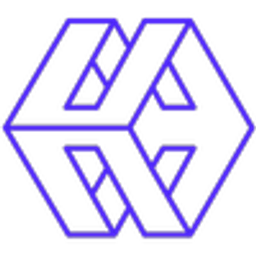Canva
Overview
Canva is a versatile online visual communication and collaboration platform that empowers individuals and teams to create stunning designs for almost any purpose, from social media graphics and presentations to documents, videos, and marketing materials. It offers a user-friendly drag-and-drop interface, a vast library of templates, stock photos, videos, illustrations, and fonts, making professional design accessible to everyone, regardless of their design experience.
Recent advancements include the integration of powerful AI tools, collectively known as Magic Studio. Features like Magic Design, Magic Switch (for resizing and converting designs), Magic Write (AI text generation), Magic Edit (AI image editing), and Text to Image generation significantly enhance creativity and efficiency. Canva streamlines workflows, facilitates team collaboration with shared workspaces and real-time editing, and helps maintain brand consistency with its Brand Kit features. Its comprehensive toolset combined with AI capabilities positions it as a central hub for visual content creation and communication.
Key Features
- Drag-and-drop design interface
- Extensive library of templates (presentations, social media, print, etc.)
- Vast collection of stock photos, videos, audio, and graphics
- AI-powered Magic Studio tools (Magic Design, Magic Switch, Magic Write, Magic Edit, Text to Image)
- Background Remover
- Brand Kit for managing brand assets
- Collaboration features for teams
- Content Planner for social media scheduling
- Photo and video editing capabilities
- Print services for designs
- Website builder functionality
Supported Platforms
- Web Browser
- Windows App
- macOS App
- Android App
- iOS App
Integrations
- Google Drive
- Dropbox
- Microsoft OneDrive
- Slack
- HubSpot
- Mailchimp
- YouTube
- Google Photos
- Pexels
- Pixabay
- Giphy
- Embedly
- Various e-commerce platforms
Pricing Tiers
- Access to thousands of free templates
- Hundreds of thousands of free photos and graphics
- Basic photo editing features
- Collaborate with others
- Share designs
- Access to millions of premium templates, photos, videos, and elements
- Brand Kit for uploading logos, colors, and fonts
- Magic Resize
- Background Remover
- Content Planner for scheduling social media posts
- More storage (1TB)
- Access to Canva's AI-powered Magic Studio tools
- Priority support
- Everything in Canva Pro
- Advanced collaboration features (team templates, shared folders)
- Centralized control over brand assets
- Workflow and approval features
- Reporting and insights
- Unlimited storage
- Access to Canva Pro features
- Education-specific templates and resources
- Classroom collaboration tools
- Access to Canva Pro features for free
Get Involved
We value community participation and welcome your involvement with NextAIVault: