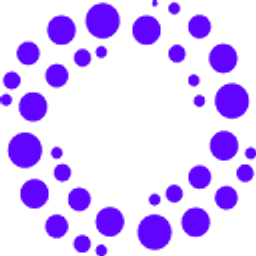Upword
Overview
Upword is an AI note-taking and knowledge management tool designed to help users efficiently process and understand large volumes of information. It specializes in taking any piece of online content – be it an article, a YouTube video, a podcast, or a PDF – and using AI to extract key points, facts, and generate summaries. This allows users to absorb the core information from lengthy sources much faster than traditional reading or listening.
The platform provides an interactive workspace where users can further refine the AI-generated insights, add their own notes, highlight text, and organize all the extracted information into custom knowledge bases or topics. By centralizing insights from diverse media formats and structuring them in a searchable manner, Upword enhances learning, research, and content creation workflows. It aims to transform passive consumption into active knowledge building, helping users save time, improve retention, and easily revisit important information.
Key Features
- AI Summarization of long content (articles, videos, podcasts, PDFs)
- Extraction of key facts and points
- Interactive workspace for refining notes and insights
- AI-powered note generation
- Organization of knowledge into topics or databases
- Support for multiple content formats
- Browser extension for quick saving and processing
- Build and share personal knowledge bases
Supported Platforms
- Web Browser
- Browser Extension (Chrome, Edge)
Pricing Tiers
- Process up to 10 documents per month
- Summaries & Key Points
- Limited AI Notes
- Save & Organize Knowledge
- Unlimited documents
- Unlimited Summaries & Key Points
- Unlimited AI Notes
- Save & Organize Knowledge
- Share Knowledge Bases
- Priority support
User Reviews
Pros
Speed and efficiency in summarizing various content types, ability to extract key information quickly, user-friendly interface for organizing notes.
Cons
Occasional inaccuracies in AI summaries for very complex or niche topics, limitations on the free plan can be restrictive for heavy users.
Pros
Significant time-saving, supports a wide range of content formats (videos, articles, PDFs), helps in building a structured knowledge base.
Cons
Might miss subtle nuances in complex content, reliance on browser extension can sometimes be less convenient than a standalone app.
Get Involved
We value community participation and welcome your involvement with NextAIVault: