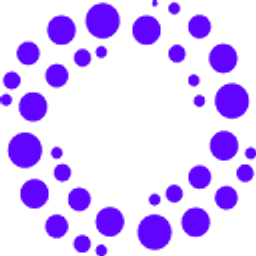Sider
Overview
Sider is a comprehensive AI assistant designed to streamline your workflow by integrating powerful AI capabilities into your daily tasks. Available as a browser extension for Chrome, Edge, and Safari, as well as dedicated desktop applications for Windows and macOS, and mobile apps for iOS and Android, Sider offers seamless access to various leading AI models, including ChatGPT, Claude, Gemini, and others.
The tool allows users to interact with AI models directly within their web pages or desktop environments via a convenient sidebar or application window. Its functionalities extend beyond simple chat, encompassing features like summarizing web articles, YouTube videos, and documents (PDF, Word), rewriting and paraphrasing text, translating content, generating images, creating mind maps, extracting text from images using OCR, and providing general AI-powered writing assistance. By bringing diverse AI tools into one accessible interface, Sider aims to boost productivity, enhance creativity, and make working with information faster and more efficient for individuals and potentially teams.
Key Features
- Multi-model AI Chat (ChatGPT, Claude, Gemini, etc.)
- Web Page & Document Summarization
- Text Rewriting and Paraphrasing
- Instant Translation
- AI Writing and Content Generation
- Image Generation from text prompts
- Mind Map Creation
- OCR (Extract text from images)
- YouTube Video Summarization
- Document Chat (PDF, Word)
- Available as Browser Extension and Desktop/Mobile App
Supported Platforms
- Web Browser (Chrome Extension)
- Web Browser (Edge Extension)
- Web Browser (Safari Extension)
- Windows App
- macOS App
- iOS App
- Android App
Pricing Tiers
- Limited daily queries with basic AI models
- Access to some core features (summarize, translate, rewrite - with limits)
- Increased daily queries and usage limits
- Access to premium AI models (GPT-4, Claude 3, etc.)
- More usages for advanced features (Image Generation, OCR, Mind Map)
- Higher daily queries and usage limits than Pro
- More usage for premium AI models and advanced features
- Designed for teams
- Custom features and usage limits
- Dedicated support
User Reviews
Pros
Easy access to multiple AI models, convenient sidebar interface, useful features like summarize and translate, works well for quick tasks.
Cons
Free plan has strict limits, occasional performance issues, subscription cost can add up for full features.
Get Involved
We value community participation and welcome your involvement with NextAIVault: