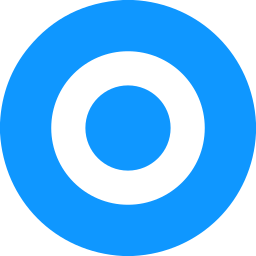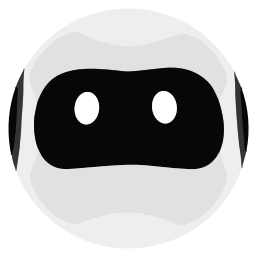Parseur
Overview
Parseur is an intelligent document processing platform that uses AI and template-based technology to automatically extract data from emails, PDFs, spreadsheets, and other text-based documents. It is designed to save time and eliminate manual data entry by transforming unstructured or semi-structured documents into structured, machine-readable data.
The platform allows users to create custom templates or leverage AI models to identify and pull out specific fields of information from incoming documents. Key features include mailbox monitoring (for emails), file uploads, Zapier and other integrations for automation, and the ability to export data in various formats (CSV, JSON, webhooks, etc.). Parseur is particularly useful for businesses dealing with large volumes of documents like invoices, purchase orders, lead emails, real estate listings, and online orders, enabling them to automate workflows and integrate data into databases, CRMs, and other applications.
Key Features
- AI-powered data extraction from unstructured documents
- Parses emails, PDFs, spreadsheets, scanned documents (OCR)
- Template creation for consistent data extraction
- Automatic document capture via email forwarding or API
- Integration with over 3,000 apps via Zapier, Make, Power Automate
- Webhook support for real-time data push
- Data export in multiple formats (CSV, JSON, Excel, XML)
- Document filtering and routing rules
- Handling of tables and repeating data
- Built-in OCR for image-based documents
Supported Platforms
- Web Browser
- API Access
Integrations
- Zapier
- Make (formerly Integromat)
- Microsoft Power Automate
- Google Sheets
- Airtable
- Any application supporting Webhooks or API
Pricing Tiers
- 3 mailboxes
- 300 documents/month
- 2 users
- AI features
- 10 mailboxes
- 1,000 documents/month
- 5 users
- AI features
- 30 mailboxes
- 3,000 documents/month
- 10 users
- AI features
- 100 mailboxes
- 10,000 documents/month
- Unlimited users
- AI features
- Custom volume & features
- Dedicated support
- On-premise options
User Reviews
Pros
Reliable data extraction, good range of integrations, responsive customer support, saves significant manual effort.
Cons
Initial setup for complex documents can be tricky, pricing scales with document volume which can become costly for high usage.
Pros
Accuracy in parsing, ease of template creation, seamless integration with automation platforms, handles various document formats.
Cons
Interface could be more modern, occasional need to tweak templates for slight variations in document layout.
Get Involved
We value community participation and welcome your involvement with NextAIVault: