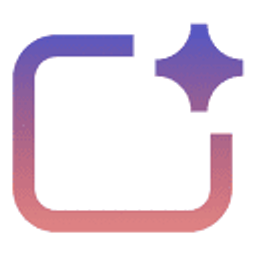Linguix
Overview
Linguix is an AI-powered writing assistant designed to help users write more effectively, clearly, and confidently. It goes beyond basic grammar and spell checking by offering context-aware suggestions for improving sentence structure, vocabulary, style, and punctuation across various platforms.
The tool leverages advanced natural language processing to detect complex errors, suggest alternative phrasing, and provide synonyms to enrich writing. Key features include a robust grammar checker, readability score, style editor, vocabulary suggestions, and privacy-focused data handling. It aims to enhance productivity for individuals and teams by ensuring professional and error-free communication in emails, documents, social media, and more.
Key Features
- Advanced Grammar & Punctuation Check
- Context-Aware Suggestions
- Style Editor
- Vocabulary Enhancement
- Synonym Finder
- Readability Score
- Templates for various writing types
- Privacy-focused design
- Personal dictionary
Supported Platforms
- Web Browser (Editor)
- Browser Extension (Chrome, Firefox, Edge, Safari)
- Desktop App (Windows, macOS)
- Mobile App (iOS, Android)
- API Access
Integrations
- Google Workspace (Docs, Gmail)
- Microsoft Office (Word, Outlook)
- Slack
- Asana
- Jira
- Zoom
- WordPress
- Zendesk
- Most websites and applications with text fields
Pricing Tiers
- Basic grammar, punctuation, and spelling checks
- Limited access to features
- Word count suggestions
- Unlimited grammar, punctuation, and spelling checks
- Advanced corrections for complex errors
- Style editor
- Vocabulary enhancement suggestions
- Synonym suggestions
- Premium templates
- Readability score
- Includes all Premium Monthly features
- Discounted annual rate
- Includes all Premium features
- Centralized billing
- Team management
- Statistics dashboard
- Style guides & custom rules (coming soon)
User Reviews
Pros
Accurate AI suggestions, good grammar and style checks, clean interface, helpful browser extension.
Cons
Free version has significant limitations, some advanced features require premium, occasional lag in web editor.
Pros
Improves clarity and flow, provides useful vocabulary alternatives, integrates well with Chrome.
Cons
Doesn't always catch every nuance in complex sentences, pricing can be a bit high for individual premium compared to competitors.
Get Involved
We value community participation and welcome your involvement with NextAIVault: