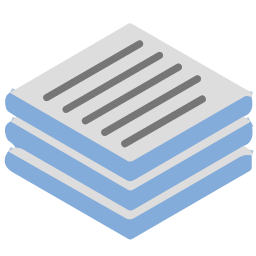Definely
Overview
Definely is an AI-driven legal technology tool designed to streamline the process of drafting, reviewing, and understanding complex legal documents. Operating primarily as a Microsoft Word add-in, it provides legal professionals with instant access to critical information like definitions, cross-references, and related clauses without leaving the document.
The tool leverages artificial intelligence to analyze document structure, identify key terms, and provide contextual information, significantly reducing the manual effort required for tasks like checking defined terms, navigating internal references, and understanding complex provisions. By automating these tedious processes, Definely helps legal teams save time, minimize errors, and focus on the substantive legal work, ultimately enhancing efficiency and accuracy in document production and review.
Key Features
- Definitions Panel: Instantly view definitions of terms mentioned in the document.
- Cross-Reference Navigation: Quickly jump between referenced clauses and sections.
- Drafting Aids: Smart tools to assist with writing and structuring documents.
- Instant Search: Search within or across documents for relevant clauses or definitions.
- Contextual Insights: Provides relevant information based on the current cursor position.
- Integration with Microsoft Word: Seamlessly works within the familiar Word environment.
- Term Management: Identify and manage defined and undefined terms.
- Navigation Tools: Easy navigation through complex, lengthy documents.
Supported Platforms
- Microsoft Word Add-in
- Web Browser
Integrations
- Microsoft Word
- iManage
- NetDocuments
- Other leading Document Management Systems (DMS)
User Reviews
Pros
Efficiently locates definitions and cross-references; Saves significant time during document review; Seamless integration with Microsoft Word; Intuitive interface.
Cons
Can occasionally struggle with very complex or poorly formatted documents; Requires stable internet connection; Pricing is not publicly available.
Pros
Speeds up drafting and review; Reduces risk of errors related to definitions/references; Easy to install and use within Word.
Cons
Limited public information on pricing; Feature set updates might require learning new workflows.
Get Involved
We value community participation and welcome your involvement with NextAIVault: